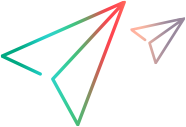Manage Dockerized hosts
This section describes how to set up and manage elastic Dockerized load generator hosts.
Configuration methods
You can use one of the following methods for configuring and assigning Dockerized hosts to a performance test either from:
| Method | Description |
|---|---|
| Automatic provisioning |
You can automatically provision and de-provision load generators from Docker containers. For details, see Provision Docker hosts automatically. |
| Manual provisioning |
|
For details on deploying Dockerized LoadRunner Enterprise images and updating the default image, see Manage Dockerized images.
Notes and limitations
The following notes and limitations apply to elastic Dockerized hosts:
| Migrated Docker tests |
When migrating a project that contains tests using Dockerized hosts, only the Orchestration configurations are migrated; the path to your updated Docker images must be redefined. Resolution: To run a migrated test using Docker hosts, you need to add the Docker images (if different from the default ones), associate the orchestrator configuration with the valid images, and then assign the images to the test in the Performance Test Designer. For details, see Distribute load generators among Vuser groups. |
| Dockerized load generators |
|