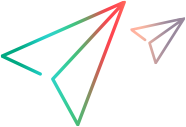LoadRunner Enterprise and ValueEdge
Note: This feature is offered as an early access feature, and is relevant when running LoadRunner Enterprise in a SaaS environment only.
ValueEdge is an end-to-end cloud-based value stream management platform that enables you to manage corporate strategies and connect strategies with actionable Agile initiatives.
ValueEdge Overview
You can integrate LoadRunner Enterprise with ValueEdge. This integration enables you to stream your LoadRunner Enterprise performance results to ValueEdge so that you can see a comprehensive picture of your application's quality and coverage in one place.
ValueEdge delivers end-to-end value stream management by providing a modular, cloud-based platform that powers the entire software product lifecycle, from strategy to delivery.
This AI-powered platform works with existing commercial and open-source software development tools. With ValueEdge, you can improve production efficiency, mitigate risks and maximize ROI across your organization.
The flexible design lets you choose a single ValueEdge module or the entire platform that can be customized to meet your organization’s unique needs.
For more information on the ValueEdge Platform, see the ValueEdge Help Center.
Integration with ValueEdge
The LoadRunner Enterprise integration with ValueEdge enables you to view LoadRunner Enterprise performance results in ValueEdge and easily move between the different ValueEdge modules.
Prerequisites
The following are the prerequisites for integrating LoadRunner Enterprise and ValueEdge:
-
A valid tenant in both LoadRunner Enterprise and ValueEdge.
-
The same user configured in each tenant.
Tip: We recommend using SSO authentication to connect to both LoadRunner Enterprise and ValueEdge, otherwise the user will need to log on to each product separately.
Request the integration
To request the integration with ValueEdge, open a support ticket and provide the relevant LoadRunner Enterprise and ValueEdge tenant IDs.
After the integration is configured, providing you have the appropriate user permissions, you can access the ValueEdge modules by clicking the ValueEdge logo in the top left corner of your LoadRunner Enterprise applications (Load Test and Administration). Then you can use the menu for the entire ValueEdge platform. Your LoadRunner Enterprise tenant is available in the ValueEdge Performance module.
For details on using ValueEdge, see the ValueEdge Help Center.
Note: While you can connect a tenant from different test types to the same ValueEdge instance, you cannot connect more than one LoadRunner Enterprise tenant to a single ValueEdge instance.