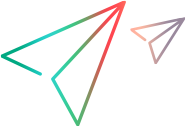Appium issues
This section provides some tips and guidelines for resolving issues when working with Appium.
Appium tests on Android devices fail with System.Exception
Appium tests on an Android device fail and the following error is displayed:
System.Exception : 'An unknown server-side error occurred while processing the command. Original error: Error executing adbExec. Original error: 'Command '/opt/UFTDigitalLab/connector/android-sdk-linux/platform-tools/adb -P 5037 -s f92dc7b3 shell 'settings put global hidden_api_policy_pre_p_apps 1;settings put global hidden_api_policy_p_apps 1;settings put global hidden_api_policy 1'' exited with code 255'; Command output:
Exception occurred while executing 'put'
If you encounter this error:
- Make sure that Developer Mode is enabled on the device. In general, on most devices with Android 4.2 and higher, you can do this by navigating to Settings > About phone and tapping the build number seven times.
- Ensure that Settings > System > Developer options is enabled.
- Switch on Disable permission monitoring, if relevant for your device. Not all manufacturers offer this option. In the Settings page, search for 'Disable permission monitoring'. If the option is displayed, make sure that it is switched on.
Chrome not reachable when initiating a browser session in Appium inspector
Opening the Chrome browser in Appium Inspector using the capability browserName: chrome, causes the browser to go to the background immediately when opened. Appium Desktop remains looping, waiting for Chrome to open, resulting in an error: "call to 'getPageSource' failed... chrome not reachable."
Solution: Add the capability appium:recreateChromeDriverSessions: false.
Appium Error Chrome version must be >= 55.0.2883.0
This error indicates a Chrome version mismatch. If the version of Chrome on your device is not compatible with the supported Digital Lab Chrome version, the following error is displayed "An unknown server-side error occurred while processing the command. Original error: unknown error: Chrome version must be >= 55.0.2883.0".
-
On your device, go to https://www.whatismybrowser.com to check the Chrome version being used.
-
To view the supported Chrome versions, navigate to the ChromeDriver folder of the Digital Lab connector/ server to which the device is connected. For example: C:\Program Files\UFT Digital Lab Connector\connector\chromeDriver.
 See also:
See also: