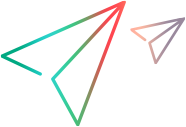Start NV Test Manager
-
Open NV Test Manager:
From Do this Local machine Click Start > All Programs > [NV program folder] > NV Test Manager > NV Test Manager.
Remote machine Enter the following URL into your browser:
http://<NV Test Manager Address>:<NV Test Manager Port>/shunra/controllerUse
https://if secured communication was selected when NV Test Manager was installed.Default port. 8182
Example: http://198.51.100.24:8182/shunra/controller
-
Log in using your NV credentials:
Login credentials are defined during installation.
If there are multiple Network Virtualization applications installed on the machine, they use the same login credentials.
If you are working with NV Server, you may have your own username and password.
 See also:
See also: