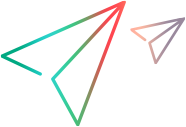Delete a network profile
If a network profile is no longer needed, you can delete the profile. You can delete the profile even if it has been included in a Quick Test.
Note: You cannot delete a predefined profile. For details on predefined profiles, see Network profile overview.
For details on how to create a new network profile, see Create a custom network profile.
To delete a network profile:
- In NV Test Manager, click Profiles.
- Select the profile or profiles that you want to delete, and then click Delete profiles
 .
.