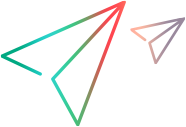Modify a network profile
You can modify the details of a network profile. The details that can be modified are the profile name, and the latency, packet loss, bandwidth-in and bandwidth-out values in the profile.
Note: You cannot modify a predefined profile. For details on predefined profiles, see Network profile overview.
For details on how to create a new network profile, see Create a custom network profile.
To modify a network profile:
- In NV Test Manager, click Profiles.
- In the list of profiles, locate the profile that you want to edit, and then click the Expand icon
 to the left of the profile name.
to the left of the profile name. - Modify the profile details as required. For details on the profile parameters, see Network profile overview.