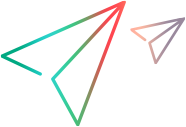Copy and re-run a test
You can create a copy of a test, and then run the new test. When you copy a test, NV Test Manager copies the network configuration details of the original test to the new test. You can modify the test name, as well as any of the details in the test. When you run the new test, you can specify whether or not to copy the transactions from the original test to the new test. Test results from the original test are not copied to the new test.
Note: The copied test can be either still running, or finished running.
For details on how to create and run a new test, see Testing overview.
To copy and then re-run a test:
- In NV Test Manager, click Tests.
- From the lists of Running tests and Completed tests, select the test that you want to copy and re-run, and click Copy
 .
. -
Modify the name and details of the new test [as required], and then click Run
 .
.Note: If you do not run the test, then the new test is not saved.