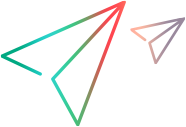Save a test configuration to a file
You can save the test configuration of any test that appears in the lists of Completed tests or Running tests. When you save a test configuration, NV Test Manager creates a test configuration file that has an .ntxx extension. The file contains all the network parameters that are defined in the test. When you develop an Advanced Test, you can import the required network parameters from the test configuration file. For details, see Create and run Advanced Tests.
Note: This topic applies to both Quick Tests and Advanced Tests.
- Instead of saving the test configuration file in NV Test Manager, you can upload the test configuration file to the NV Server, thereby making the file available to other users who can access the Server.
- You can save a profile as a test configuration file. For details, see Save a network profile to a test configuration file.
To save a test configuration to a file:
- In NV Test Manager, click Tests.
- In the list of Completed tests or Running tests, locate and open the test that you want to save to a file.
- Click Save
 > Test configuration. NV Test Manager creates an .ntxx file that contains the test configuration, and saves the file in the file system.
> Test configuration. NV Test Manager creates an .ntxx file that contains the test configuration, and saves the file in the file system.