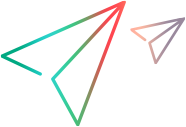Check out commuter licenses
A commuter license is a floating license that requires an active connection to the AutoPass License Server for the time it takes to check out and download the license file.
Licenses are held by the AutoPass License Server and are checked out as necessary for use by your NV Test Manager machine. You can check out a license for a specified number of days, at the end of which it is automatically returned to the AutoPass License Server. You can return a license early, if desired. For details, see the AutoPass documentation.
Check out a commuter license
-
Open the NV License Manager on the machine that needs to check out a license. For details, see Open the NV License Manager.
-
Click Check out commuter license.
-
In the Check out Commuter license screen, enter the address and port of the AutoPass License Server and click Connect.
When successfully connected, the bottom of the screen becomes enabled.
-
In the License duration (days) box, enter the number of days to check out the license. You can check out a license up to a maximum number of days.
-
Select the features for which you want to check out a license. Only licensed features that are currently available are enabled.
-
Click Check out license. The license is checked out from the AutoPass License Server.
Return a commuter license
-
Open the NV License Manager on the machine that needs to return a license. For details, see Open the NV License Manager.
-
Click Check in commuter license and approve the check-in in the confirmation message. The license is returned to the AutoPass License Server.
 See also:
See also: