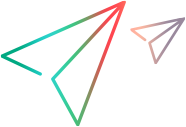Integration with Digital Lab
This section explains how Digital Lab integrates with Network Virtualization, enabling you to test how various mobile networks affect your application's performance on different mobile devices.
Integration flow
This section describes the steps required to integrate Digital Lab with Network Virtualization.
| Install and configure Network Virtualization |
Install and configure Network Virtualization. For details, see Configure the integration. |
|
Set up Network Virtualization integration in Digital Lab (on-premises) |
You configure the Digital Lab server to work with Network Virtualization to enable Network Virtualization functionality on testing tools that are using Digital Lab. For details, see Set up Network Virtualization integration in Digital Lab. |
| Define NV profiles |
Network Virtualization profiles are a set of network conditions to use during test runs. You can use one of the built-in profiles, or configure new profiles in NV Test Manager. For details, see Network Profiles. |
|
Run tests with Network Virtualization |
When you start your test, Network Virtualization applies the network conditions to the network traffic of the mobile device where the test is running. When the test is complete, network emulation stops. |
|
Analyze results |
While a test runs, Network Virtualization captures the mobile application traffic and saves it on the Network Virtualization machine. After the test has completed, you can download and view the NV Analytics / NV Insights report in NV Test Manager. For details, see Download the NV Insights Report. |
|
Perform exploratory testing with Network Virtualization |
Using Digital Lab, you can perform exploratory testing with Network Virtualization to check your app's behavior on mobile devices. You can then download the analysis results in the NV Analytics / NV Insights report, or as a HAR (HTTP Archive) file for testing with LoadRunner Cloud or LoadRunner Professional. For details, see Perform exploratory testing with Network Virtualization. |
| Appium API calls and sample code |
For common Appium API calls to manage your apps or add Network Virtualization capabilities within Digital Lab, see Common Appium API calls. For sample Appium code for testing your app on Digital Lab with Network Virtualization, see Appium code Android example with NV - Java. |