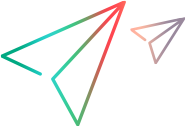Configuring the WAN parameters
Note: This topic applies to Advanced Tests only – not to Quick Tests.
When you create an Advanced Test, you specify the WAN parameters of the network, as described in this topic.
The WAN parameters are divided into the categories shown below:
-
Latency and Packet Loss: The latency defines the time it takes an IP packet to cross the WAN (one-way only); the packet loss determines how many packets are dropped according to different calculations.
For details, see Latency and Packet Loss.
-
Packet Effects: Dynamic IP packet routing effects, including out-of-order packets (reordering), duplicated packets, and packet fragmentation.
For details, see Packet Effects.
-
Link Faults: Possible damage to bit streams, network disconnections, and network congestion.
For details, see Link Faults.
Note: You can manually specify the latency and packet loss parameters, or you can import the parameters from an .ntx file. Packet Effects and Link Faults are always set manually, i.e. they cannot be imported from a file.