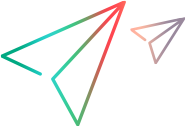Delete tests
If a test is no longer required, you can delete the test. When you delete a test, NV Test Manager deletes both the test configuration and the associated test results.
To delete a test:
- In NV Test Manager, click Tests.
- In the lists of Completed tests and Running test, select the test or tests that you want to delete, and then click Delete Tests
 .
.