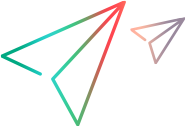Import network profiles from the NV Global Library
The NV Global Library is comprised of a regularly updated set of more than 20 million real-world data points of point-to-point network conditions, recorded around the world. You can import network characteristics from the NV Global Library by specifying the locations of the client and server computers, as well as a various other characteristics that define the network.
Note: From the next release in early 2024, support will be removed for the NV Global Library (GL) service from all LoadRunner Professional, (Undefined variable: NV Variables.LRE), and Network Virtualization versions and products.
To import a network profile from the NV Global Library:
- In the Tests or Profiles page, click Create a Global Library profile.
-
Specify the NV Profile and the Server Location. These locations are typically the cities or states in which the client and server are located.
Note: To access the full set of geographic locations in the NV Global Library, you must be connected to the internet and be licensed to access the NV Global Library. If either of these two conditions is not met, then you will have access to a limited set of geographic locations.
- Click the Next button.
-
Specify the network conditions for the connection between the client and server:
- Technology. The technology on which the network is based.
- Carrier. The carrier that operates the network.
- Time. Specifies if the network communication occurs during business hours or outside of business hours.
- Communication Quality. The quality of the connection.
Note: The editor displays only those options that are available for the network client and server locations that you specified.
 See also:
See also: