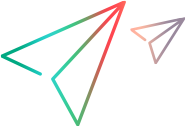Test-run statistics charts
The following charts, available in the Statistics tab, display statistics relating to the test-run. For details on how to view test-run statistics, see View test-run statistics. The lists of available charts vary slightly based on whether the test is currently running, or the test has finished running.
Test-run statistics – while a test is running
Note: While a test is running, each chart shows data from the time that the chart was first accessed until the present time – you cannot change the period that is displayed in the charts.
| Chart | Description |
|---|---|
| Latency |
The emulated one-way latency, averaged over one-second intervals. The actual network latency is the emulated latency plus any latency that exists in the actual network. (Latency values are in milliseconds.) |
| Packet Loss percent |
The emulated packet-loss percentage, averaged over one-second intervals. The actual packet-loss percentage for the network is the emulated packet-loss percentage plus any packet-loss percentage that exists in the actual network. |
| Total Client-in Throughput |
The total number of bytes that were received by the client since the beginning of the test-run. |
| Total Client-out Throughput |
The total number of bytes that were sent out by the client since the beginning of the test-run. |
| Total Server-in Throughput |
The total number of bytes that were received by the server since the beginning of the test-run. |
| Total Server-out Throughput |
The total number of bytes that were sent out by the server since the beginning of the test-run. |
| Client-in Throughput |
The number of bits received by the client during each one-second interval. |
| Client out Throughput |
The number of bits sent out by the client during each one-second interval. |
| Server in Throughput |
The number of bits received by the server during each one-second interval. |
| Server-out Throughput |
The number of bits sent out by the server during each one-second interval. |
| Client-in Bandwidth Utilization |
The percentage of the available in-coming bandwidth that was used by the client during each one-second interval. The available bandwidth is defined in the associated network profile. If the available bandwidth is unlimited, then the chart shows a utilization of 0%. |
| Client-out Bandwidth Utilization |
The percentage of the available out-going bandwidth that was used by the client during each one-second interval. The available bandwidth is defined in the associated network profile. If the available bandwidth is unlimited, then the chart shows a utilization of 0%. |
| Server-in Bandwidth Utilization |
The percentage of the available in-coming bandwidth that was used by the server during each one-second interval. The available bandwidth is defined in the associated network profile. If the available bandwidth is unlimited, then the chart shows a utilization of 0%. |
| Server-out Bandwidth Utilization |
The percentage of the available out-going bandwidth that was used by the server during each one-second interval. The available bandwidth is defined in the associated network profile. If the available bandwidth is unlimited, then the chart shows a utilization of 0%. |
| Packet loss count |
The number of packets that were lost during a specific second – due to network impairments imposed by NV Test Manager. The actual number of packets lost is the emulated packet loss plus any packet losses that occurred in the actual network. |
| Total number of Packet loss |
The total number of packets that were lost during the entire test-run – due to network impairments imposed by NV Test Manager. The actual number of packets lost across the network is the emulated packet loss plus any packet losses that occurred in the actual network. |
Test-run statistics – after a test has run
Note: You can set the duration and time period that are shown in the charts. For details, see View test-run statistics.
| Chart | Description |
|---|---|
| Average Latency |
The emulated one-way latency, averaged over a period. The actual network latency is the emulated latency plus any latency that exists in the actual network. (Latency values are in milliseconds.) |
| Average Packet Loss percent |
The emulated packet-loss percentage, averaged over a period. The actual packet-loss percentage for the network is the emulated packet-loss percentage plus any packet-loss percentage that exists in the actual network. |
| Average Client-in Throughput |
The number of bits received [per second] by the client, averaged over a period. |
| Average Client-out Throughput |
The number of bits sent out [per second] by the client, averaged over a period. |
| Average Server-in Throughput |
The number of bits received [per second] by the server, averaged over a period. |
| Average Server-out Throughput |
The number of bits sent out [per second] by the server, averaged over a period. |
| Average Client-in Bandwidth Utilization |
The percentage of the available in-coming bandwidth that was used by the client, averaged over a period. The available bandwidth is defined in the associated network profile. If the available bandwidth is unlimited, then the chart shows a utilization of 0%. |
| Average Client-out Bandwidth Utilization |
The percentage of the available out-going bandwidth that was used by the client, averaged over a period. The available bandwidth is defined in the associated network profile. If the available bandwidth is unlimited, then the chart shows a utilization of 0%. |
| Average Server-in Bandwidth Utilization |
The percentage of the available in-coming bandwidth that was used by the server, averaged over a period. The available bandwidth is defined in the associated network profile. If the available bandwidth is unlimited, then the chart shows a utilization of 0%. |
| Average Server-out Bandwidth Utilization |
The percentage of the available out-going bandwidth that was used by the server, averaged over a period. The available bandwidth is defined in the associated network profile. If the available bandwidth is unlimited, then the chart shows a utilization of 0%. |