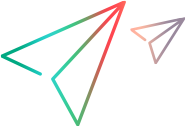Configuration Profiles
Available when integrating the latest version of Network Virtualization with Digital Lab.
View, create, and share configuration profiles.
A configuration profile is a set of excluded IP addresses. When you run a test, the conditions in the network profile are not applied to network traffic to-and-from the excluded IP addresses.
|
Create a profile |
|
Enter a name and optionally a description for the profile. Under Exclude IPs, enter an IP address or range of IP addresses and click |
|
Copy a profile |

|
Select a profile and click Duplicate profile. |
|
Edit a profile |

|
Edit the definition of the profile. Select a profile and click Edit profile. |
|
Import profile |

|
Import a profile that was previously exported from NV Profile Manager. The file is in .JSON format, and is used for sharing profiles created in NV Profile Manager. The file may contain multiple configuration profiles. |
|
Export profiles |

|
Export one or more profiles. The exported file is in .JSON format, and is used for sharing profiles created in NV Profile Manager. |
|
Delete a profile |

|
Select one or more profiles and click Delete profile. |







 .
.