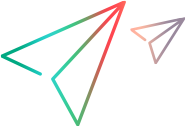Known issues
This section displays notes and limitations for working with Network Virtualization.
Notes
-
You can ignore the following firewall configuration errors if they display during configuration of Test Manager for Linux:
-
The service command supports only basic LSB actions (start, stop, restart, try-restart, reload, force-reload, status). For other actions, please try to use systemctl.
Redirecting to /bin/systemctl restart iptables.service
Failed to restart iptables.service: Unit iptables.service failed to load: No such file or directory.
-
/opt/nv-9.12-0.401/bin/setincoming.sh: line 95: firewall-cmd: command not found
-
- If a specific website is not analyzed in the NV Insights report, a possible reason may be that the website does not allow man-in-the-middle (MITM) interception.
- If you run a test directly from NV Test Manager, the NV Insights report may erroneously display a meaningless pass/fail transaction status.
-
On Windows 10, if you import an NV proxy certificate to the Mozilla CA Certificate Store, and you configure Firefox to use the NV proxy, images are not downloaded. This is a known issue due to a fixed Firefox vulnerability to man-in-the-middle (MITM) attacks. See: Mozilla Security Blog
Workaround: Test HTTPS-based websites and applications on browsers other than Firefox.
-
When installing the Network Virtualization driver on Windows Server 2008 R2 or Windows 7 SP1, and network adapters are configured as “Teaming” (also known as “LBFO”), the NV Agent crashes and the active adapter cannot be set.
Workaround: See Software Self-solve knowledge base article KM03202619.
Limitations
-
In the HTTP Waterfall page of an NV Insights report, the size of an HTTPS resource is sometimes displayed erroneously as 0 bytes.
-
Server Time is not available in the HTTP Waterfall page and Resource Analysis page of an NV Insights report when using a proxy.
-
When using Try it out! from the Interactive NV API (available from the Start menu), the response may not include the exact server error if the method fails.
Workaround: Check the NV Logs for the related server error.
-
NV Test Manager may become unresponsive if the computer went into Sleep mode while a test was running.
Workaround: Restart the Network Virtualization service. If the restart fails, kill the NVServicesJ process and then restart the Network Virtualization service.
-
When opening the Network Virtualization components (NV Server, NV Test Manager) with Internet Explorer, the NV component might not open and a blank browser window is displayed.
Workaround: In the IE browser, go to Internet Options > Security > Custom level and make sure that scripting is enabled. Close all IE browser windows and reopen the NV component.
-
Client/Server IP addresses in NV Test Manager are displayed in IPv6 format on Windows 8.1 and Windows 2012 R2.
Workaround: Do one of the following:
-
Connect to NV Test Manager using the IPv4 address in the URL instead of host name (
http://<Test Manager machine IPv4 address>:8182/shunra/controllerinstead ofhttp://<Test Manager machine host name>:8182/shunra/controller). -
Disable IPv6 settings in the network adapter properties.
-
-
When uninstalling NV Test Manager on a Linux system, there is no option to save data files.
Workaround: Save the Data Folder in a new location before uninstalling NV Test Manager. For details, see the Network Virtualization Installation Guide.