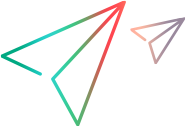Set the active adapter on NV for Load Generator
LoadRunner Professional and LoadRunner Enterprise use the active adapter on each Load Generator to impose the required network conditions for network virtualization. For each Load Generator machine that has more than one NIC [network interface card], perform the following task on the NV for Load Generator machine to specify the NIC to be used.
-
On the NV for Load Generator computer:
For LoadRunner Professional Select Start Menu > Programs > OpenText > Network Virtualization > NV for LG and VuGen > NV Agent.
For LoadRunner Enterprise Select Start Menu > Programs > OpenText > Network Virtualization > NV for LoadRunner Enterprise > NV Agent.
The NV Agent icon appears in the system tray of the Load Generator machine.
-
Right-click the NV Agent icon and select Active Adapter Settings.
-
In the Active Adapter dialog box, click Set Active Adapter, and select the required NIC.