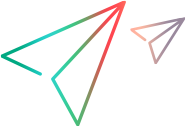Change the NV for Controller port
By default, port 8182 is the port number that is used to access NV for Controller, for both LoadRunner Professional and LoadRunner Enterprise. Although there is typically no need to change the port number, if required, you can change the port number as described below.
Note: Perform the procedure below only if NV for Controller is installed, and NV for Load Generator is not installed on the same computer. If both NV for Controller and NV for Load Generator are installed on the same computer, see Change the NV for Load Generator and NV Network Editor port.
On the NV for Controller computer:
- Make sure that no tests are running.
- Make sure that the new port has been allowed in the firewall.
-
Navigate to the following folder: <installation_folder>\conf.
By default, <installation_folder> is C:\Program Files\OpenText\NV\.
- Open the config.properties file in a text editor.
-
Change:
com.shunra.bootstrapper.port=<current port number>
to
com.shunra.bootstrapper.port=<new port number>
- Save the file.
- Restart the Network Virtualization service (NVWatchDogService).
-
Navigate to the following folder: <installation_folder>\conf.
By default, <installation_folder> is C:\Program Files\OpenText\NV\.
- In all browser shortcuts to the License Manager, replace the old port number with the new port number.