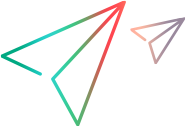Import virtual location parameters from an NV profile
Import network profile parameters from an NV profile file into LoadRunner Professional or LoadRunner Enterprise, as part of a virtual location definition. There are various OpenText software tools that you can use to create an NV profile file that contains the required network profile parameters.
Tools to develop network profiles
-
NV Network Editor allows you to define a complex NV profile, and to save the parameters in a NV profile file. You can then import the parameters into LoadRunner Professional or LoadRunner Enterprise, as part of a virtual location definition.
NV Network Editor is automatically installed whenever the NV for Load Generator is installed. For details about installing Network Editor and using the Network Editor to create and save NV profiles, see Configure NV profiles with NV Network Editor.
-
Network Capture and Network Capture Express can analyze a specified network, and then determine and record the parameters that define the network. These parameters include, amongst others, the latency, packet loss and bandwidth of the network. The recorded network parameters can then be imported into LoadRunner Professional or LoadRunner Enterprise, as part of a virtual location definition.
For details about installing Network Capture and using Network Capture to record and save NV profiles, refer to the Network Capture User Guide. You can download Network Capture Express free from AppStore (iOS version) and Google Play (Android version).
How to import NV profile parameters from a file
- In the LoadRunner Controller or LoadRunner Enterprise, create a new virtual location, and then open the virtual location in the Virtual Location Editor. For details, see Add and configure virtual locations.
- Click Import from a file.
- Under Specify network profile, click Browse.
- In the Choose File to Upload dialog box, locate and select the file that contains the required NV parameters, and then click Open.
- If the network profile file contains more than one flow for the network, select the required flow from the list of flows.
Note:
- An NV profile file has either a .ntx or a .ntxx extension – depending on the software application that was used to create the NV profile file.
-
When you import an NV profile file that was created using the Network Editor, IP addresses and Excluded IPs are not imported into the virtual location.
- If the imported file contains recorded bandwidth data, then the resulting virtual location can use Shared Bandwidth bandwidth allocation only, not Individual Bandwidth. For details, see Allocate bandwidth to Vusers.
 Next steps:
Next steps:
- Configure runtime settings. For details, see Specify virtual location runtime settings.