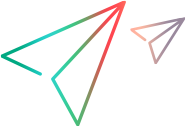Select virtual location definition method
After you create a new virtual location in either the LoadRunner Professional Controller or LoadRunner Enterprise, you use the Virtual Location Editor to configure the virtual location.
Virtual location configuration methods
The first page in the Virtual Location Editor provides three methods that you can use to configure the NV profile parameters for a virtual location:
| Custom | Manually specify the network profile parameters. For details, see Define custom virtual location parameters. |
| Global Library | Import the network profile parameters from the NV Global Library. For details, see Extract virtual location parameters from the NV Global Library. |
| Import from a file | Import the network profile parameters from a file. The file may have been produced by Network Editor, Network Capture, or Network Capture Express. For details, see Import virtual location parameters from an NV profile. |
 Next steps:
Next steps: