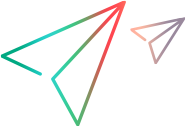Specify virtual location runtime settings
After you specify the parameters for a virtual location, configure the runtime settings for the virtual location.
Virtual location runtime settings
-
Bandwidth Allocation. Allows you to specify if the specified network bandwidth is shared by all Vusers on the Load Generator, or is available to each individual Vuser.
-
Packet Capture. Allows you to specify if packets are captured on the Load Generator. You can enable this option only if packet capture has been enabled globally for the scenario or test.
For details on enabling packet capture for the scenario or test, see Packet Capture.
For details on enabling packet capture for a Load Generator, see Set packet capture for a virtual location.
-
IP Filters. Enables you to specify the list of IP addresses to which network impairments will not be applied when a LoadRunner Professional scenario or LoadRunner Enterprise test runs.
For details on specifying the global IP filter list that applies to the scenario or the test, see IP filter.
For details on specifying the local IP filter list that applies to an individual load generator in a scenario or test, see Create a local IP filter for a virtual location.
How to specify the runtime settings for a virtual location
- In LoadRunner Professional or LoadRunner Enterprise, create a new virtual location, and then open the virtual location in the Virtual Location Editor. For details, see Add and configure virtual locations.
- Specify the NV profile parameters as described in Add and configure virtual locations.
- Click Next to display the Runtime settings page.
-
Specify the required runtime settings for the virtual location. For details, see:
 Next steps:
Next steps:
- After you specify the runtime settings for a virtual location, you can incorporate the virtual location in a scenario or test. For details, see the LoadRunner Professional Help Center or the LoadRunner Enterprise Help Center.