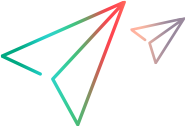OData for developers
ALM Octane supports OData (Open Data Protocol), the OASIS REST-based standard for accessing data. You can use OData to extend and improve reporting capabilities, above and beyond the functionality provided by ALM Octane dashboard widgets. This topic provides instructions for working with OData and ALM Octane.
In this topic:
- Overview
- Prerequisites
- The ALM Octane server base URI
- Accessing ALM Octane data using OData with a REST client
Overview
This overview describes the use cases for developers to use the OData standard to access ALM Octane.
ALM Octane supports OData version 4.0.
For OData version 4.0 support, download and install the Microsoft Power Query for Excel add-in.
Caution: Tableau’s support for OData is limited. For example, Tableau's OData support currently does not include the $expand interactive query argument, which ALM Octane uses extensively for cross entity reporting. Consider using a different reporting or business intelligence tool.
Developers can retrieve ALM Octane data over OData in the following ways:
| Directly, by querying with an API client |
|
| By designing applications to integrate with ALM Octane over OData |
|
Prerequisites
-
Request that the site admin or space admin activate basic authentication for each space with the SUPPORTS_BASIC_AUTHENTICATION configuration parameter.
-
If ALM Octane is configured for SSO authentication, create API keys for working with OData integration.
The ALM Octane server base URI
The ALM Octane server base URI for accessing ALM Octane data using OData is:
<https://<server> /odata/v4/shared_spaces/<space_ID>/workspaces/<workspace_ID>/
Troubleshooting: If ALM Octane does not respond successfully to an OData consumer request, it might be because the base URL used to refer to ALM Octane is different than expected. Consider modifying ODATA_USE_SERVER_BASE_URL and SERVER_BASE_URL as described under Setting configuration parameters with the REST API or Configuration parameters.
Accessing ALM Octane data using OData with a REST client
The section describes how to access ALM Octane data using OData with a REST client.
To work with OData, review the prerequisites for basic authentication under Prerequisites, and then authenticate with basic authentication.
Caution: Activating basic authentication enables external systems to access ALM Octane using this authentication method, not just OData.
You can authenticate with either:
-
Your user name and password.
-
An API access key.
For details, see Basic authentication.
Tip: When working with basic authentication, on each successful authentication, ALM Octane includes the LWSSO_COOKIE_KEY cookie in the response. We recommend that you send the LWSSO_COOKIE_KEY cookie with each subsequent OData request for enhanced performance. For details, see the information about the LWSSO_COOKIE_KEY under the topic Authenticating.
You can use OData to retrieve ALM Octane data, but you cannot update (POST, PUT, DELETE) ALM Octane data. Only GET operations are supported.
By default, a maximum of 1000 items are returned.
Example: To see all defects: GET <base_URI>/defects
Using OData options and operators for refined results
This version of ALM Octane currently supports the following URI conventions.
| Options |
$select, $search, $filter, $orderby, $top, $count, $paging, $skip, $format, $expand, $link & $count, and returning the raw value. |
| $filter operators |
Logical operators: eq, ne, gt, ge, lt, le, and, or, not, ( ). - Filtering with logical operators on entities that have associations is not always supported. |
| Functions |
String functions: bool substringof, bool endswith, bool startwith |
URI examples
| Return all defects with the selected fields | /defects?$select=id,name,description
|
| Return defect 6001 with all its fields | /defects('6001')
|
| Return all defects by name in descending order | /defects?$orderby=name desc
|
| Return all defects assigned to any sprint | /defects?$filter=sprint ne null
|
| Return all suite runs that have linked defects | /suite_run?$filter=defect_indirect ne null&$expand=defect_indirect
|
| Return all the defects created after 2017-08-23 | /defects?$filter=creation_time ge datetimeoffset'2017-08-24T00:00:00Z'
|
| Return all defects with assigned teams | /defects?$filter=team ne null
|
 See also:
See also: