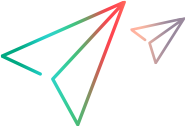Functionality supported by CI integrations
Integrating ALM Octane with a CI server enables varied functionality.
The tables below specify the functionality provided by each CI server integration, when using the latest version of the plugin.
In this topic:
Pipelines and builds
| Functionality | Jenkins | PulseUno | Bamboo | TeamCity | GoCD | GitLab | Azure DevOps (app service)* | Azure DevOps (extension integration)* |
|---|---|---|---|---|---|---|---|---|
|
Collect pipeline step results |

|

|

|

|

|

|

|

|
| Run pipeline from ALM Octane |

|

|

|

|

|

|

|

|
| Run pipeline with parameters |

|

|

|

|

|

|

|

|
| Hierarchy in Topology |

|

|

|

|

|

|

|

|
| Multi-branch pipeline |

|

|

|

|

|

|

|

|
| Configure instance ID in CI plugin |

|

|

|

|

|

|

|

|
| Collect failed build logs, configure automatic build failure classification |

|

|

|

|

|

|

|

|
| Multiple spaces |

|

|

|

|

|

|

|

|
Test automation
| Functionality | Jenkins | PulseUno | Bamboo | TeamCity | GoCD | GitLab | Azure DevOps (app service)* | Azure DevOps (extension integration)* |
|---|---|---|---|---|---|---|---|---|
| Collect test run results |

|

|

|

|

|

|

|

|
| Ignore test run results for specific pipeline steps |

|

|

|

|

|

|

|

|
|
Automatically set a test run's testing tool / test type |

|

|

|

|

|

|

|

|
| Run automated tests from ALM Octane (testing framework) |

|

|

|

|

|

|

|

|
| Run UFT One from ALM Octane |

|

|

|

|

|

|

|

|
| Automated Gherkin Cucumber test injection |

|

|

|

|

|

|

|

|
| Automated Gherkin JBehave test injection |

|

|

|

|

|

|

|

|
SCM
| Functionality | Jenkins | PulseUno | Bamboo | TeamCity | GoCD | GitLab | Azure DevOps (app service)* | Azure DevOps (extension integration)* |
|---|---|---|---|---|---|---|---|---|
| Collect SCM commit messages |

|

|

|

|

|

|

|

|
| List the files in a commit |

|

|

|

|

|

|

|

|
| Understand the type of file change in a commit |

|

|

|

|

|

|

|

|
| Show branch details on backlog items |

|

|

|

|

|

|

|

|
Code coverage and Security
| Functionality | Jenkins | PulseUno | Bamboo | TeamCity | GoCD | GitLab | Azure DevOps (app service)* | Azure DevOps (extension integration)* |
|---|---|---|---|---|---|---|---|---|
| Collect code coverage reports |

|

|

|

|

|

|

|

|
| Track security vulnerabilities |

|

|

|

|

|

|

|

|
* The app service supports Azure DevOps Server (previously TFS). The extension integration (technical preview) supports Azure DevOps Server 2019 and later, and Azure DevOps Services.
 See also:
See also: