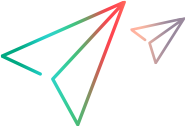Synchronizer parameter reference
To enable synchronization, the following values must be defined for the Synchronizer parameters in the /opt/sync/conf/sync.yml file.
-
If you ran the enablesyncx.sh command, default values are populated in these fields. You can then modify them as needed.
-
In a complex environment, fill in the fields as described below.
Note: Sensitive data such as passwords or initString (excluding encryptionSeed) are written in plain text. When the installation script is executed ("service start"), the plain text values are replaced by encrypted values. The encryption seed (sync/firstTimeInit/encryptionSeed) is removed from the .yml file.
| serviceLocations: | Section with URLs of services and ALM Octane |
|---|---|
| octane |
Base URL of ALM Octane (or its load balancer for multi-node deployment) Example: |
| opb |
Deprecated |
| sync |
Base URL of Synchronizer (or its load balancer for multi-node deployment) Example: |
|
firstTimeInit |
Values from this section are deleted after the Synchronizer is run for the first time. |
|
encryptionSeed |
Enter the contents of the initstring file on the ALM Octane machine installation:
Example: |
|
general |
Section of general properties |
|
logFolder |
Folder where Synchronizer logs will be located. Example: |
|
port |
HTTP port where the Synchronizer listens. Example: |
| httpsPort |
HTTPS port where the Synchronizer listens. If commented out, HTTPS is not configured. |
| keystorePath |
Path to the java keystore. You can copy the keystore from the ALM Octane server HTTPS configuration to here. If commented out, <installation directory>/server/conf/keystore is used with the password storepwd. |
| keystorePassword |
Password for the java keystore. If commented out, <installation directory>/server/conf/keystore is used with the password storepwd. |
| synchronization | Section related to synchronization of entities |
|
publicOctaneUrl |
Public (base) URL of ALM Octane. Example: |
|
database |
Section of database-related properties |
|
action |
Enter one of the following:
|
|
type |
The supported database types are:
|
|
connectionString |
The Java Database Connectivity (JDBC) database connection string required to connect to the database. It includes the following details: database type, database server name, and database server port number. Examples:
Note that Oracle multi-tenant database is not supported. |
|
adminUser |
The name of the database admin user. Note: In case of FILL_EXISTING action, enter the saSchemaUser for Oracle, or hpu for MSSQL. |
|
adminPassword |
The password of the database admin user (DBAdminUser for Oracle, or MssqlLoginNameForSetup for MSSQL). Note: In case of FILL_EXISTING action, enter the saSchemaPassword for Oracle, or password of the hpu login for MSSQL. |
|
saSchemaUser |
The name of the site schema that is created by the DBAdminUser for Oracle, or MssqlLoginNameForSetup for MSSQL, during the installation, or supplied by the organization's DBA. Example: |
|
saSchemaPassword |
The plain-text password of the site schema. |
|
schemaUser |
Used with FILL_EXISTING action. The name of the space schema that should be populated, supplied by the organization's DBA. |
|
schemaPassword |
Password of a user created by the Synchronizer for each attached space. Note that for MSSQL, schemaPassword must be the same as saSchemaPassword. |
| oracle: | Section for Oracle DB only |
|
tableSpace |
The tablespace in the Oracle database where the site schema segment will be created. Case-sensitive. Example: |
|
tempTableSpace |
The temporary tablespace in the Oracle database. Case-sensitive. Example: |
| repository: | Section of file repository related properties |
| rootFolder |
Root folder for file repository. This folder must be located on disk space which is shared among all Synchronizer nodes. Example: |
|
integration: |
Section of integration specific properties |
|
serviceApiKey |
API client ID |
|
serviceApiSecret |
API client secret |
|
distributedCache: |
Optional: Cluster configuration section |
|
password |
Password of the cache. Must be the same on all of the Synchronizer's distributed cache nodes. |
|
clusterNodes |
|
|
port |
Default cache port Example: Note that if this is not a valid integer, the validation fails. |
|
sso: |
Section of SSO-related properties |
|
initString |
Enter the contents of the authenticationKey file on the machine installation: /opt/octane/repo/storage/site/authenticationKey.txt |
|
redirectToAuthPageUrl |
Authentication provider sign-in page In most cases, this is the ALM Octane login URL. |
|
master: |
SSO provider properties |
|
domain |
The user-facing domain name. This must be identical for the Synchronizer and ALM Octane. Example: If the user-facing address is almoctane.mydomain.com, the domain should be written as mydomain.com. |
|
loginUrl |
Authentication provider sign-in URL Example: |
|
logoutUrl |
Authentication provider sign-out URL Example: |