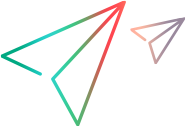Get features whose automated tests recently failed
This flow demonstrates how to get a list of features whose associated automated test runs failed in the last 24 hours.
The list of associated tests includes:
-
Automated tests directly associated with the feature.
-
Automated tests associated with the feature's children (stories and defects).
Areas: Backlog, Test runs
Entity relationship diagram
We need to access the following entities for this flow, and understand the relationships between these entities.
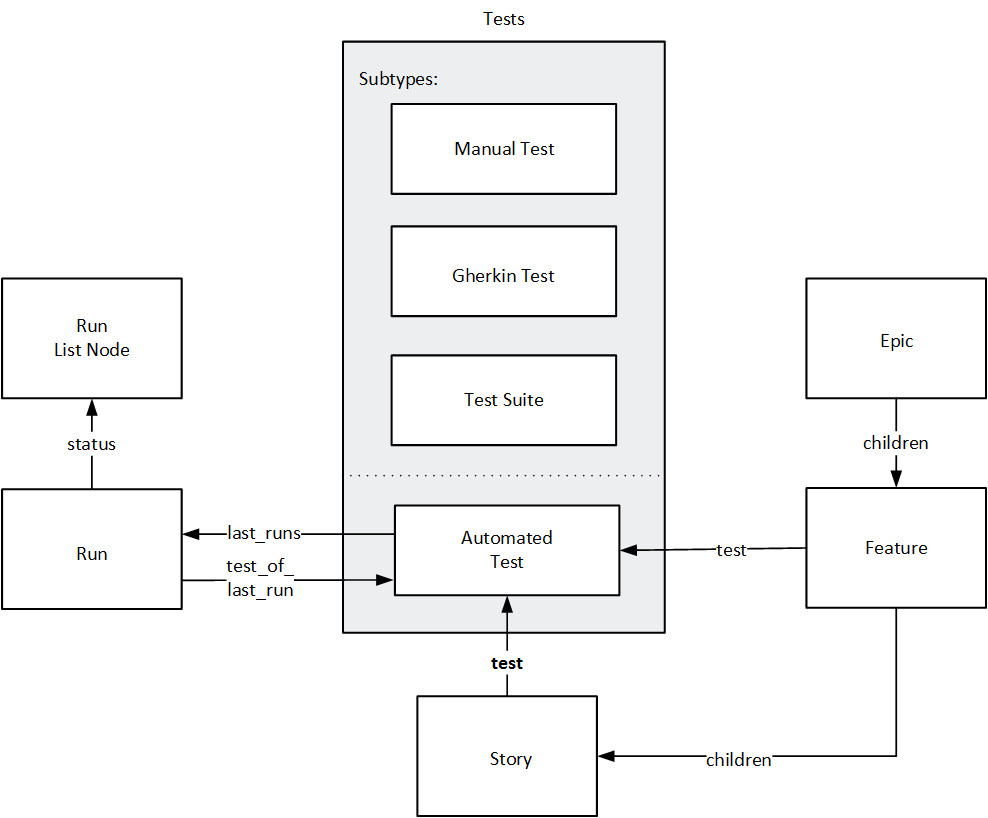
| Entity | Relationships in this flow | Description of relationship | Reference / relationship fields |
|---|---|---|---|
| Tests | This aggregate resource collection represents types of tests, including manual, Gherkin, test suites, and automated. | subtype | |
| Automated Test | Test |
The automated test is a subtype of tests. There is no field that relates back to the aggregate resource collection, tests. |
|
| Runs |
Each automated test can have 0 or more runs associated with it. We will use the automated test's reference field last_runs to find the last run that occurred in the past 24 hours. |
last_runs | |
| Runs | Automated Test | Each run is associated with one test. | test_of_last_run |
| List | Each run has a status, and the statuses are stored in a list node. | status | |
| Feature | Automated Test | Automated (and manual) tests can be associated with features. | test |
| Theme | Each feature must be assigned to a theme. The feature is considered a child of the theme. | children | |
| Story | Each feature can have 0 or more stories. The stories (user stories and defects) are considered children of the feature. | children |
Flow
Let's create the REST API call step-by-step.
-
We can start by listing all the features in the workspace.
GET .../api/shared_spaces/<space_id>/workspaces/<workspace_id>/features -
Let's build our query_clause. We are only interested in the features that are associated with tests whose runs failed and had run in the last 24 hours.
This query has two sets of criteria. We want to list any failed tests that are related to the feature directly, and any failed tests that are related to the feature's children. We will use the || to indicate the OR condition, so that any run that matches both cases is listed.
Additionally, this is a nested query. We will be querying for certain runs of the tests associated with the features in our workspace.
Let's start from the outermost clauses of the query clause that checks for the runs of tests related to the feature's children. We will fill in the <inner_query> soon.
This part of the query clause shows that we are looking for the user stories and defects (children) of the feature that have tests whose last runs match the inner_query clause.
GET .../api/shared_spaces/<space_id>/workspaces/<workspace_id>/features?query="children EQ {test EQ {<inner_query>}}" -
Now that we see how to look for the last runs of tests related to our features' children, we can specify which last runs we want to get by filling in the inner query. We want to access only those runs with a failed status.
This is an example of how to work with list nodes. One of the available lists for automated tests in ALM Octane is run_status, which is a list_node. We want to compare the last automated run's status with the run_status list's value failed.
GET .../api/shared_spaces/<space_id>/workspaces/<workspace_id>/features?query="children EQ {test EQ {last_runs EQ {status EQ {logical_name EQ ^list_node.run_status.failed^}" -
Now we see features in the workspace that are associated with failed runs for automated tests. But we want to see only those features associated with failed runs created in the last 24 hours.
This is an example of how to work with creation time fields. Note the format of the date. Assuming today is July 20, 2016 at 6:45, we would query for runs after July 18, 2016.
GET .../api/shared_spaces/<space_id>/workspaces/<workspace_id>/features?query="children EQ {test EQ {last_runs EQ {status EQ {logical_name EQ ^list_node.run_status.failed^};creation_time GT ^2016-07-18T06:45:48Z^}}}" -
Now we have exactly what we need to list the features whose children's test runs failed. We can add the || operator to add the second part of our query, which looks for features whose test runs failed (not the children's):
GET .../api/shared_spaces/<space_id>/workspaces/<workspace_id>/features?query="children EQ {test EQ {last_runs EQ {status EQ {logical_name EQ ^list_node.run_status.failed^};creation_time GT ^2016-07-18T06:45:48Z^}}}||test EQ {last_runs EQ {status EQ {logical_name EQ ^list_node.run_status.failed^};creation_time GT ^2016-07-18T06:45:48Z^}}"
The complete REST API call for this flow is:
GET .../api/shared_spaces/<space_id>/workspaces/<workspace_id>/features?query="children EQ {test EQ {last_runs EQ {status EQ {logical_name EQ ^list_node.run_status.failed^};creation_time GT ^2016-07-18T06:45:48Z^}}}||test EQ {last_runs EQ {status EQ {logical_name EQ ^list_node.run_status.failed^};creation_time GT ^2016-07-18T06:45:48Z^}}"
Javascript example
/**
* Flow: How to find features in this release with failing tests (within the last 24 hours)
* @param requestor
*/
function getFeaturesInReleaseWithFailingTests(requestor) {
var last24HoursDateString = getLast24HoursDateString();
requestor.get('/features?query="children EQ {test EQ {last_runs EQ {status EQ {logical_name EQ ^list_node.run_status.failed^};' +
'creation_time GT ^' + last24HoursDateString + '^}}}' +
'||' +
'test EQ {last_runs EQ {status EQ {logical_name EQ ^list_node.run_status.failed^};' +
'creation_time GT ^' + last24HoursDateString + '^}}"', function(error, message, features) {
console.info(features);
});
}
exports.getFeaturesInReleaseWithFailingTests = getFeaturesInReleaseWithFailingTests;
function getLast24HoursDateString() {
var date = new Date();
date.setDate(date.getDate() - 1);
return date.toISOString();
}
 See also:
See also: