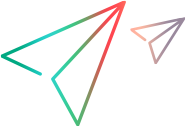Get tagged automated tests associated with an application module
This flow demonstrates how to get a list of automated tests that are associated with an application module (product area) and have a specific tag.
Areas: Automated tests, User tags, Application modules (product areas)
Entity relationship diagram
We need to access the following entities for this flow, and understand the relationships between these entities.
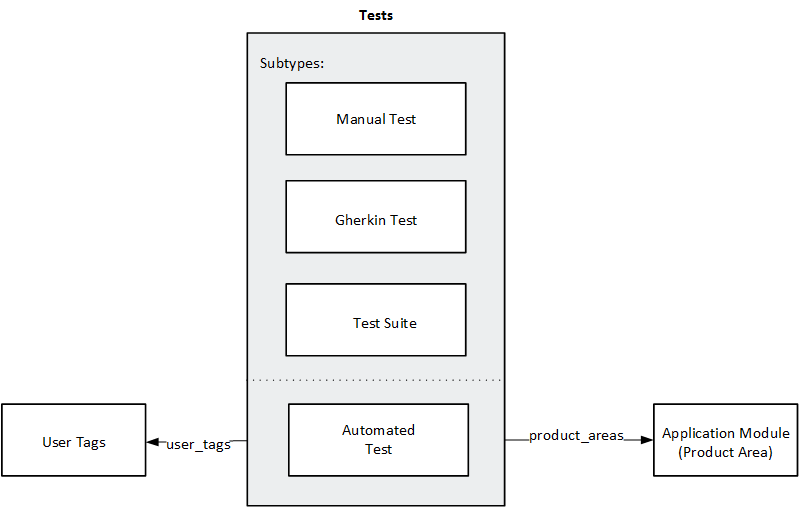
| Entity | Relationships in this flow | Description of relationship | Reference / relationship fields |
|---|---|---|---|
| Tests | The test entity represents types of tests, including manual, Gherkin, and automated. | subtype | |
| Automated Test | Test |
The automated test is a subtype of tests. There is no field that relates back to the aggregate resource collection, tests. |
|
| Product Area (Application Module) | An automated test can be associated with 0 or more application modules (product areas). | product_areas | |
| User Tags | An automated test can be associated with 0 or more user-defined tags. | user_tags |
Flow
Let's create the REST API calls step-by-step.
-
We can start by listing all the automated tests in the workspace.
GET .../api/shared_spaces/<space_id>/workspaces/<workspace_id>/automated_tests -
Let's build our query_clause.
This query has two sets of criteria: The user tags and the application modules(product areas). We will separate each set with a semi-colon (;), which represents the And operator.
In this step, we are only interested in automated tests that have a user-defined tag called security. We use the name field of the tag to check for a match.
GET .../api/shared_spaces/<space_id>/workspaces/<workspace_id>/automated_tests?query="user_tags EQ {name EQ ^security^}" -
We also want to query for application modules (product areas) that relate to messaging. We use the asterisk (*) wildcard to indicate that we only want to list those automated tests (with a security tag) in all application modules that start with Messag. This includes application modules that start with message, messaging, and messaged.
GET .../api/shared_spaces/<space_id>/workspaces/<workspace_id>/automated_tests?query="user_tags EQ {name EQ ^security^};product_areas EQ {name EQ ^Messag*^}"
The complete REST API call for this part of the flow is:
GET .../api/shared_spaces/<space_id>/workspaces/<workspace_id>/automated_tests?query="user_tags EQ {name EQ ^security^};product_areas EQ {name EQ ^Messag*^}"
 See also:
See also: