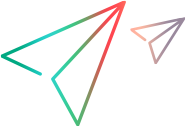About workspaces
Workspaces are individual work areas. Each workspace represents a project or product managed on the same ALM Octane site. This topic discusses how to manage workspaces.
For discussion of how to create workspaces, see Manage spaces (for space admins).
Workspaces are individual work areas, each representing a project or product managed on the same ALM Octane site.
Workspaces are associated with spaces. For details on workspaces, see Manage spaces (for space admins).
Enterprise Edition: Workspaces can be organized in categories called programs. For details, see Programs (Enterprise Edition).
Every space has at least one active workspace, the default workspace. The original name of this workspace is default_workspace. It can be renamed, but it cannot be deleted.
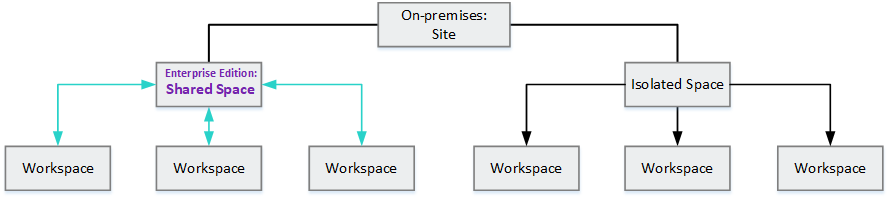
Who manages workspaces?
-
Space admins have full permissions to manage any workspaces they are assigned to. Space admins can create, rename, modify, delete, and manage workspace content.
-
Workspaces admins can manage workspace content. Because the workspace admin role can differ from space to space, workspace admins may have different capabilities.
Note: Most roles can be customized. Roles and their permissions might be different for your organization.
What data do workspaces contain?
Workspaces can contain data such as the backlog, application modules, tests, defects, and customization settings.
Can workspaces share data?
|
|
|
|---|---|
|
Enterprise Edition: Workspaces associated with shared spaces can share items such as releases and rules. These items are called shared entities. To share data, define the entity for the associated shared space, and not for any specific workspace. For a list of entities that can be shared, see Manage spaces (for space admins). Define these entities in a specific workspace if you want them available only in that workspace. You can define some entities, such as rules and forms, both for an individual workspace and for all workspaces associated with a shared space.
Backlog items in workspaces can be associated with programs. |
Workspaces associated with isolated spaces do not share data. Workspaces associated with isolated spaces do not share data. Enterprise Edition: Backlog items in workspaces can be associated with programs. |
Tip: For strategies for setting up your spaces and workspaces, see Best practices for setting up spaces and workspaces.
 Next steps:
Next steps: