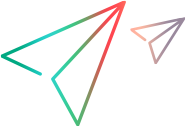Manage site users
This topic describes how to manage site users.
Manage users at the site level
Site admins can delete, activate, and deactivate users from Settings  > Site. They can also assign other users the site admin role.
> Site. They can also assign other users the site admin role.
Space admins, and admins for workspaces can also activate and deactivate users. For details, see Activate or deactivate a user.
Assign the site admin role to existing users
This section describes how to assign the site admin role to existing users.
To assign the site admin role to existing users:
-
In Settings
 > Site > Users grid view, select the user who should also be a site admin.
> Site > Users grid view, select the user who should also be a site admin. -
Click
 to display the Roles column.
to display the Roles column. -
Select Site Admin in the Roles column for that user.
Add a user
To add site users, use the REST API POST method. For details, see POST: Create a user.
Note: Site admins can not add users through the site settings.
Delete a user
The operation of deleting a user may take a few minutes.
Note: Before deleting in ALM Octane, SaaS operators should delete the user from the system before deleting the user in ALM Octane.
To delete a user:
-
In Settings
 > Site > Users grid view, select a user.
> Site > Users grid view, select a user. -
In the toolbar, click
 and answer Yes to confirm.
and answer Yes to confirm. -
If your site is configured to erase all traces of the deleted user, the following appears.
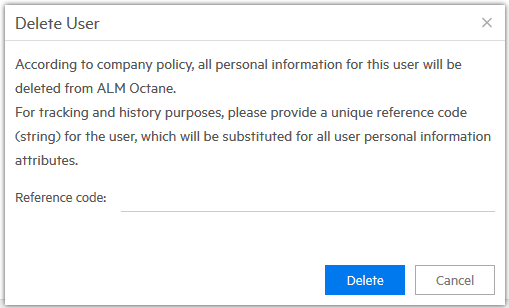
Click Delete.
 Limitation: The ability to erase all traces of deleted users is not supported for SaaS.
Limitation: The ability to erase all traces of deleted users is not supported for SaaS.
The
 indicates that the user has been deleted. Even though the user appears to be assigned to items, you cannot:
indicates that the user has been deleted. Even though the user appears to be assigned to items, you cannot: -
Filter by deleted users.
-
Assign a deleted user to any new or existing item.
-
Refer to a user in a comment.
-
See the user as part of a team.
We strongly recommend that you manage an external file that maps deleted ALM Octane users to reference codes.
Enter a reference code for the user from this external file.
Internally, references to the user are replaced by this reference code in ALM Octane.
If you do not enter a reference code, the user is not deleted.
For details on how to configure the site to erase deleted users' details, see FORGET_USER_ON_DELETE under Configuration parameters.
Setting the value for this parameter only affects how users are deleted from this point forward, not retroactively.
-
Tip: You can also delete multiple users using the REST API.
 See also:
See also: