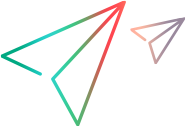ALM Octane Synchronizer lets you map specific field values in one endpoint to specific values for the corresponding field in the other endpoint. A good example of when you might need to do this is when mapping defect phases.
ALM Octane and ALM or Jira have different defect phase or status options.
-
The ALM Octane Phase field has the following values:
New,Opened,Fixed,Proposed Closed,Closed,Deferred,Duplicate,Rejected -
By default, the ALM Status field has the following values for defects:
New,Open,Fixed,Reopen,Closed,Rejected. -
By default, the Jira Status field has the following values for defects:
To Do,In Progress,Done,Closed.
Because these are standard fields, ALM Octane Synchronizer provides a default mapping for these values, shown in the table below.
You can modify the mapping as needed for your link.
ALM Status values
| Values | ||
| ALM Octane | Direction | ALM |
| New |
 Bidirectional Bidirectional  |
New |
| Opened |
 Unidirectional Unidirectional  |
Reopen |
| Fixed |
 Bidirectional Bidirectional  |
Fixed |
| Closed |
 Bidirectional Bidirectional  |
Closed |
| Proposed Closed |
 Unidirectional Unidirectional  |
Rejected |
| Deferred |
 Unidirectional Unidirectional  |
New |
| Duplicate |
 Unidirectional Unidirectional  |
Rejected |
| Rejected |
 Bidirectional Bidirectional  |
Rejected |
Jira Status values
| Values | ||
| ALM Octane | Direction | Jira |
| New |
 Bidirectional Bidirectional  |
To Do |
| Opened |
 Bidirectional Bidirectional  |
In Progress |
| Fixed |
 Unidirectional Unidirectional  |
Done |
| Closed |
 Bidirectional Bidirectional  |
Closed |
| Proposed Closed |
 Unidirectional Unidirectional  |
Closed |
| Deferred |
 Unidirectional Unidirectional  |
To Do |
| Duplicate |
 Unidirectional Unidirectional  |
Closed |
| Rejected |
 Unidirectional Unidirectional  |
Closed |