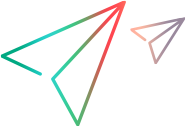Upgrade Synchronizer links and uninstall the Integration Bridge
If you are upgrading Synchronizer from CP 9 or earlier, perform the following steps.
Note: On-premises: Perform these steps after you finish Upgrade the Synchronizer (on-premises).
Upgrade Synchronizer links
-
In ALM Octane Settings, select Synchronizer to access the Synchronizer UI.
Your pre-upgrade links appear in the Synchronizer.
-
For each of the spaces that you are upgrading, select More Actions > Import/reimport bridge configurations.
-
Enter your pre-upgrade Integration Bridge Agent configuration details as follows:
Select agent
Select the Integration Bridge Agent you want to upgrade.
Credentials store file
Enter the path of the credentialsStore.xml file located in <Bridge_installation_directory>/product/conf.
Key file Enter the path of the key.bin file located in <Bridge_installation_directory>/product/conf. ALM proxy file Enter the path of the proxy.properties file located in <Bridge_installation_directory>/product/domain/ALM/conf.
Jira proxy file Enter the path of the proxy.properties file located in <Bridge_installation_directory>/product/domain/Jira/conf.
Jira adapter properties file Enter the path of the adapter.properties file located in <Bridge_installation_directory>/product/domain/Jira/conf.
-
Repeat the above Import/reimport bridge configurations step for each of the bridges that you want to upgrade in the space, and for each space you want to upgrade.
After upgrading, your pre-upgrade configurations are moved to the post-upgrade Synchronizer server, and synchronization is once again active in the space you have upgraded.
The Synchronizer will no longer use the Integration Bridge Service or Agent.
Uninstall the Integration Bridge components
Note: SaaS: Perform the following if you have an Integration Bridge installed in your environment.
On-Premises: This section is mandatory.
-
Remove the Integration Bridge Agent:
-
Navigate to the <Integration Bridge Agent installation directory>/install directory, and run alm-octane-integration-bridge-uninstall.sh.
-
Delete the Integration Bridge Agent installation directory.
-
-
Remove the Integration Bridge Service:
-
From /opt, run /opt/ibs/install/uninstall.sh.
-
Delete the /opt/ibs files.
-