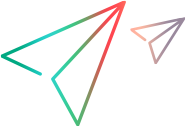History
This topic describes the History area in ValueEdge and ALM Octane.
History overview
The History area in ValueEdge and ALM Octane provides an audit trail with information about how an entity changed over time. It lets you to track all changes that occurred for the chosen item.
ValueEdge and ALM Octane also supports versioning, but it is limited to requirements and test scripts. For details about versioning in requirements and scripts, refer to the See Also section below.
Whenever any user creates a new item, or when a user clicks Save after making changes to and existing item, a history log is created.
You can also retrieve history using the history_records resource in your API calls. For complete API information about retrieving history with API calls, see View history (technical preview).
History tab
Most ValueEdge and ALM Octane items have a History tab.
The History tab consists of two panes:
-
Left pane: The date and time of the change.
-
Right pane: The email of the user who made the change and a list of the changes made before clicking Save. The changed field is bolded.
The following table shows possible entries for a new and existing feature.
| Type of change | History entry |
|---|---|
| A new feature |
|
| An existing feature |
|
Filter the list
Using the filter fields, you can reduce the amount of information that is displayed, by applying one of the following filters:
-
Filter by user: Expand the dropdown to choose a user. Click X to clear the filter.
-
Filter by modified field: Expand the dropdown to choose a field. Click X to clear the filter.
 See also:
See also: