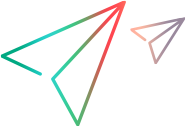Tags and environments
Tags and environments enable you to apply identifiers to items. ALM Octane displays the identifiers in the Filters tab of each module.
Tags
Use tags as labels or flags for items. You can then filter items based on their tags.
Note:
- The list of tags is universal across all modules and items in ValueEdge and ALM Octane.
- ALM Octane removes unused tags from the system periodically. Tags that remain unused for a period of 30 minutes will be removed automatically.
To apply a tag to an item:
- Click Add tag while creating or editing an item.
- Do one of the following:
- Select an existing tag.
- Type the name of a new tag, and then click the tag to add it to the list.
As you type, suggestions appear based on your previous tag usage.
Environments
Environments describe the system configurations on which tests are run.
Environments are grouped into categories, such as Browser, OS, DB.
Example:
| Environment Category | Sample Values |
|---|---|
| Browser | IE, Firefox, Chrome |
| OS | Android, iOS, Linux, Win7 |
| DB | IBM DB2, Oracle, MSSQL |
| Distribution | Debian, Fedora, RedHat |
ALM Octane provides a predefined set of environments for your convenience.
To apply an existing or new environment to a test run:
- Apply environment details for a test run before it runs.
- In the Environment field of a pipeline step or a test suite run you are planning, select an existing value, or enter a new environment to add to the list.
For details, see Define test and test run information, and Run a test suite.
To manage the list of environments:
- Click Settings > Environment list.
- Add categories + or environments
 , rename or delete
, rename or delete  them.
them.
If you delete an environment that was applied to existing items, the environment is marked Inactive. You cannot apply it to any additional items but it remains on the existing ones. To reactivate an environment, click the Inactive icon  .
.
Once Inactive items are no longer applied to any items, ALM Octane deletes them from the system.
 See also:
See also: