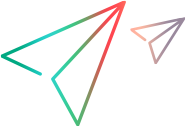Quick actions and navigation
You can use quick actions and navigation shortcuts to quickly drill to areas of interest.
Quick actions
Use the Quick Action shortcut (CTRL+Q) from anywhere in ALM Octane to easily navigate to any tab, or to perform relevant actions.
The list of quick actions is collected according to your current context.
In the action box, start typing the name of an action. Select an action from the filtered list.
Navigation
Use the following menu commands to navigate in grid view:
-
To open an item without closing grid view, use the right-click menu command View Details in a New Tab. This enables you to open details without losing your context in the grid.
-
To quickly access the history of an item in a grid, use the right-click menu command Show <value> in History. For example, if you want to see who changed an item's phase, right-click the phase and select Show Phase in History. The History tab opens to the relevant details.
 See also:
See also: