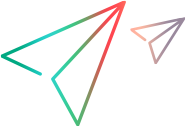Track release progress
Use summary widgets to monitor your release progress and quality.
Progress column and summary widgets
Use the Progress column and summary widgets to view the item or team progress.
-
Hover over the Progress column in either the Grid or Smart List views. ALM Octane shows the progress for Epics and Features by story points, and for Backlog Items in hours.

-
Track your team's progress in the summary section of the Team Backlog module.

Planning buckets
Use the planning buckets for analysis:
-
In the Backlog module, view the release progress bucket. For details, see Use the backlog planning buckets.

-
In the Team Backlog module, view the planning buckets for each of your team members. For details, see Team planning buckets.
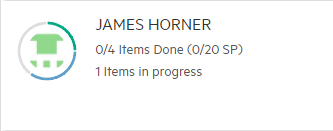
Overview tab widgets
The Backlog module's Overview tab provides a set of widgets that allow you to monitor progress and quality aspects of the release.
Use the default set of widgets, or select other widgets from the Widget Gallery. You can also design your own customized widgets. For more details, see ALM Octane dashboard.
The scope of the widgets in the Overview tab is set by the context filters at the top of the page, and by the epic or feature selected in the Backlog tree.

Further filter the widget data using the Filter categories in the right pane.
The Runs in Release and Runs in Milestone filters in the right pane impact only test and test run widgets.
Release forecast widget
You can view your release's forecasted progress by adding the Release forecast widget to your Dashboard. The widget displays a line with the forecasted progress of user stories or defects through the end of the selected release.
The widget also includes details on the release, including finished story points and expected completion. For details, see Dashboard widgets: general.
 See also:
See also: