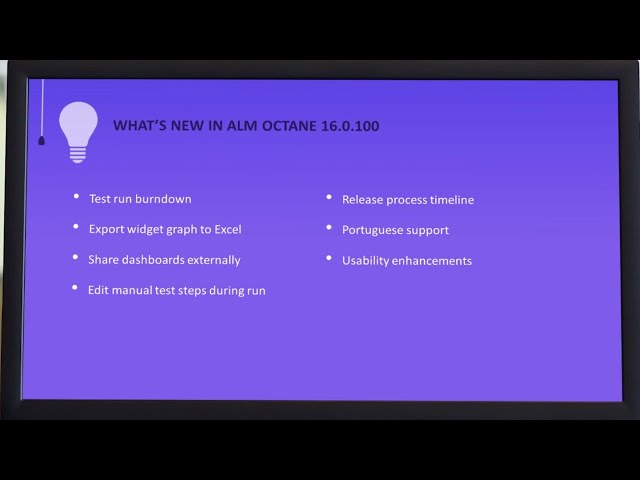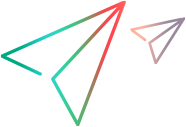What's new in 16.0.100
The following new features and enhancements are introduced in the ALM Octane 16.0.100 release.
What's New video
Requirements and defects
The following requirements and defects enhancements are now available:
| Area | Enhancements |
|---|---|
| Requirement backlog coverage | You can now view the backlog coverage of a requirement using the Backlog implementation field in the requirements grid or form. For details, see Associate requirements with other items. |
| Defects Tests tab | The Defects page now contains a Tests tab, displaying the tests related to a defect. For details, see Report and track product defects. |
Reporting and My Work
The following reporting and My Work enhancements are now available:
| Area | Enhancement |
|---|---|
| Share dashboards externally | You can now provide dashboard access to non-Octane users. Copy a dashboard’s external link, and share it outside ALM Octane. Open or embed the link and display the live dashboard widgets anywhere. For details, see Share dashboards externally. |
| Add features to My Work | You can now assign features to the My Work area, similar to other work items. For details, see The My Work area. |
| Widget export to Excel | When exporting widget data to Excel, the file now contains a new Summary sheet that includes a summary table and graph. For details, see Export widget data and graphs. |
| Widgets drill down | Using summary widgets in tabular display, you can now drill down to the referenced items. For details, see ALM Octane dashboard. |
| Document report images |
For details, see Document reports. |
Quality
The following quality enhancements are available:
| Enhancement | Details |
|---|---|
| Edit manual run steps | You can now edit manual run step descriptions during execution. You can also choose whether to apply changes to the test. For details, see Edit run step descriptions during execution. |
| Auto-populated fields in a defect |
Now, when a new defect is created from the Manual Runner:
|
| Manual Runner views | You can now switch between the Vertical and Side-by-side views in the Manual Runner. For details, see Run tests. |
| Application modules in heatmap | In the Quality By Application Module heatmap widget, you can now choose application modules, and filter by application module fields. For details, see Quality by application module. |
| Test Run burndown widget | A new widget displays the execution of your planned runs over time, enabling you to track the convergence of your test execution plan. For details, see Analyze the release. |
| BDD improvements |
For details on working with BDD, see Create and run BDD scenarios. |
| Test runs links in test suit run reports | You can now view test runs by following links in the test suite run reports. For details, see Run a test suite. |
| Sort application modules | You can now sort the application modules tree according to selected properties. For details, see Quality management. |
Pipelines and Integrations
The following enhancements are now available in pipelines and integrations:
| Area | Enhancement |
|---|---|
| JDK 11 |
The plugins for Jenkins and TeamCity now support JDK 11. For details, see Support Matrix. |
| Updated Cucumber plugin |
A new version of the octane-cucumber-jvm plugin includes support for parameters in the Scenario Outline name. In addition, scenarios that have steps in the feature which are not implemented by Cucumber code, will be injected to ALM Octane with the status Skipped instead of Success. For usage instructions, see octane-cucumber-jvm. |
| Gherkin support in TeamCity |
Automated Gherkin test run injection in now supported in TeamCity. For details, see Automate Gherkin tests. |
| Consolidated SCM data |
Details on pull requests, commits, and branches are now consolidated into a unified Development tab. For details, see Analyze development in your SCM system. |
| Combined pipelines filter | Filters in the Pipeline module have been combined, so you can now use one unified filter to select releases, milestones, or specific pipelines. For details, see Customize your pipeline display. |
| Builds grid view | The Builds tab is now available in grid view, enabling you to filter, group, sort, and search CI builds. For details on how to pinpoint the source of build failures, see Analyze build failures. |
| Parameter tooltip | When test runner parameters are used for an automated or pipeline run, a tooltip shows the parameter values that were used by the job. For details, see Use parameter sets in the test runner job. |
| Topology view permissions | Users with View permissions can now view job configurations in the Pipeline topology view. For details, see Explore a pipeline's graphical representation. |
| GitLab pipelines | Support for parameters in pipelines is now expanded to GitLab. For details, see Use parameter sets when creating a pipeline. |
Release Management
The following enhancements are now available in release management:
| Area | Enhancement |
|---|---|
| Process flow timeline | With the new Grid Timeline view, you can now view the release process flow as a Gantt chart. For details, see View the process flow timeline. |
| Process color codes | You can now assign colors to release processes and their items. For details, see Assign colors. |
| Completing a process | To complete a release process, the process now needs to be started. For details, see Create a release process. |
| Query Criteria filter | In the Query Criteria, you can now use the processes' release and milestone in the query filter. For details, see Define query criteria for quality gates. |
| Feature timeline milestones | Multiple milestones with the same date are now displayed on the feature timeline. For details, see Analyze the release. |
| Timeline slider | Use a time scale slider to shift the timeline between time scales of days, weeks or months. You can also change the time scale by using the Ctrl + mouse wheel combination. For details, see Analyze the release. |
Installation and Administration
The following installation and administration enhancements are now available:
| Area | Enhancement |
|---|---|
| Upgrade | We've created a standalone Upgrade Guide. For details, see Installation and Upgrade Guides. |
| Portuguese language support | You can now choose Portuguese as ALM Octane’s UI language. For details, see Set UI preferences. |
| JDK support | ValueEdge and ALM Octane now requires JDK 11. For support matrix details, see Support Matrix. |
| API key expiration | You can now set an expiration date for API keys. For details, see Set up API access. |
| On-premises session management |
For details, see Manage the site. |
| Adding site users to a space (on-premises) | Space admins can now add site users to their space. For details, see Add site users to a space. |
| Custom fields in releases | You can now define custom fields in release entities. For details, see Add custom fields and Design forms. |
| Shared space business rules | In business rules set at the space level, you can now select fields that have specific workspace values, such as user fields. For details, see Design business rules. |
| External actions |
When connecting to ALM Octane from other web applications, you can now establish user authentication using CORS functionality. For details, see Create external actions. |
| Custom field tooltips | The custom field description is now displayed as a tooltip when you hover over the field name. For details, see Add custom fields. |
| Centralized default settings |
The Space settings Defaults tab now includes the settings for pipeline purging, email templates, and document report templates. For details, see: Set up a run purge policy, Customize emails, Document reports |
Usability enhancements
This release includes many usability and productivity enhancements.
Following is a selection of the enhancements:
| Enhancement | Description |
|---|---|
| Attachments |
For details, see Attachments. |
| Global search |
Global search now includes the following improvements:
For details, see Perform a global search. |
| Self-assigning items | When assigning items to users, the current user now appears first in the list of suggested assignees. |
| Tag suggestions |
When adding a tag, you can now see your previous tags as suggestions. For details, see Tags. |
| Filters and favorites |
|
| Comments |
For details on comments, see Comment on items. |
| High-importance email | When sending an email, you can now set it as high importance. For details, see Collaborate in ValueEdge and ALM Octane. |
| Grid views |
For other tips on using the grid view, see Refine your display. |
| Contact details box | When you hover over a user's avatar, the user’s contact details are displayed, as defined by the site admin. For details, see Customize user details display. |
ALM Octane improvement program
To help improve ALM Octane, Micro Focus can collecting anonymous information regarding usage of ALM Octane, as well as software and hardware configurations, following the sites admin's approval to do so. Such information does not include names, addresses and other personal information.
We encourage our customers to take part in the program, and use the opportunity to help us improve the product based on actual data.
For details, see Manage the site.
REST API
The following REST API changes are introduced in version 16.0.100:
-
The following release process entities are exposed as technical previews: process, release_process, release_stage, process_group, process_action, process_quality_gate, user_input_criterion, query_criterion
-
Injection of mixed results from automated tests and Gherkin/BDD results is no longer supported in the same REST API request. If you need to do this, inject each type in a separate REST API request.
-
The recycled_item entity is no longer available.
-
The executable field in the test and test_automated entities is no longer available.
Notice of upcoming changes
Starting in version 16.0.200, there will be a limit to the number of records you can receive when fetching the run entity as follows:
-
If you order by id, creation_time, or start, and your filter generates more than 2,000 results, results will be returned correctly but total_count will be 2,000. The exceeds_total_count will be true, indicating that there are more results than the given total.
-
If you order by other fields and your filter generates more than 2,000 results, you may receive an error message telling you to refine your filter or to order by id, creation_time, or start.
 See also:
See also: