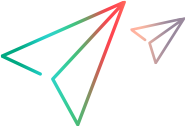Query
This section provides information about querying by filtering values of fields. Only the entities that match the query are returned by the ALM Octane REST API during a GET operation on collections.
For details on cross-filtering, see Cross-filter.
Query statement
To filter, use a query statement, which is comprised of at least one query phrase.
The query statement is appended to the end of GET method.
Example: GET .../api/shared_spaces/<space_id>/workspaces/<workspace_id>/{entity}?query="query statement"
-
The query statement is contained within double quotes: "query statement"
-
The query statement has the following syntax:
"
<query phrase>[[<logical operator><query phrase>]]"This means that when a query statement contains more than one query phrase, separate each query phrase with an And (;) or an Or (||) logical operator.
Note: When filtering field metadata, certain limitations exist. For example, the Or (||) logical operator is not supported. For details, see Filtering field metadata using the URI.
Query phrase
-
The query phrase of a query statement has the following syntax:
( [negate keyword] ( "<field name> <comparison operator> <value>" ) )Note: Pay attention to the opening and closing parentheses in the syntax for the query phrase.
-
The query phrase can be enclosed in parenthesis.
Operators
Supported operators, by data type
The values provided in the query should be consistent with the data types declared by the fields.
|
Data Type |
EQ |
LT |
GT |
LE |
GE |
IN |
BTW |
|---|---|---|---|---|---|---|---|
|
Integer |

|

|

|

|

|

|

|
|
Boolean |

|

|

|

|

|

|

|
|
DateTime |

|

|

|

|

|

|

|
|
String |

|

|

|

|

|

|

|
|
Memo |

|

|

|

|

|

|

|
|
Reference |

|

|

|

|

|

|

|
Using operators
Understanding operator precedence
The parenthesis has the highest precedence among all other operators, and controls the order in which the conditions are evaluated.
Parenthetical expressions can be nested.
|
Operator |
Rank (low number = higher rank) |
Example |
|---|---|---|
|
1 |
The following statements are equivalent:
|
|
|
! |
2 |
|
| ; | 3 | |
| || | 4 |
Values
| Type | Description | Examples |
|---|---|---|
|
Numeric |
Numeric values are placed after the comparison operator.
|
|
| Boolean |
Valid values: true or false. /<some_entities>?query="<some_boolean_field_name> EQ true" |
has_attachments EQ true |
| String / Memo |
Must be wrapped in carets: ^string^ Escaping of special characters in strings is supported. See Escaping special characters. If a string contains a single quote, double quote, or a circumflex, escape it with a backslash. For example, pass d'Artagnan as 'd\'Artagnan'. Pass n^m as n\^m. Pass four "score" and seven years as four \"score\" and seven years. Wildcards are supported. See Using wildcards. Literals are not trimmed. For example, if you send string literal ^ A ^, the server will get a value three characters long that will not match "A". |
Features:
Phases:
|
| String-based | When filtering, DateTime values behave like strings. See DateTime. | |
| Reference |
Filtering on a reference value means the ability to filter on field values of the referenced entity. Reference values have the following syntax:
The Reference field can reference a single entity or many entities, meaning, a multi-reference field. In case of multi-reference fields, the equality operator works as a containment operator. |
The defect entity has a reference field to a release entity that is called detected_in_release. We want to filter all defects that were detected in the release named release1:
We want to filter all defects that have no reference to any release in the detected_in_release field:
(Note that null is wrapped in curly braces.) |
| "No Value" |
Specifies that the field has no value. Represented as null. This implies that whenever user nullifies a string field from existing value (via PUT), client can send null or empty string ("") and server will store in DB null – this implies that empty string is a non-valid value for a non-nullable field. "No Value" is relevant for all values except boolean and string values. For specifying "No Value" for strings, see below. Whenever a value does not exist (for example, in the case where a defect closing date was not defined, since the defect is not closed yet), special keyword null should be defined. This null keyword can be used also in filtering to specify the notion of "no value". The only manipulation of a string / memo field values from the server side can occur only due to output sanitization functionality. The REST API doesn’t trims string/memo fields. An empty string is not a valid value for a non-nullable field. For a nullable string field, null does not match an empty string.
|
|
| DateTime |
Must be wrapped in carets: ^datetime^ Expected date and time format is ISO-8601.
/<some_entities>?query=”<some_date_field_name> LT ^2015-02-25T16:42:11Z^ When filtering, DateTime values behave like strings. |
The escaping of special character in string values is supported (if the string you are searching for contains one of the following characters, and you would like to filter by the character):
|
Character |
Escaped Character (URI Encoded) |
Comments |
|---|---|---|
|
" |
\" ( %5C%22 ) |
|
|
^ |
\^ ( %5C%5E ) |
|
|
\ |
\\ ( %5C%5C ) |
|
|
' |
\q ( %5Cq ) |
|
|
< |
\l ( %5Cl ) |
|
|
> |
\g ( %5Cg ) |
|
|
* |
N/A |
Filtering by this character is not supported |
|
{ |
\{ ( %5C%7B ) |
|
|
( |
\( ( %5C( ) |
|
|
) |
\) ( %5C) ) |
|
|
[ |
\[ ( %5Cb ) |
|
|
? |
\? ( %5C%3F ) |
|
The wildcard supported is the * asterisk. Any character matches the asterisk.
| To filter for a string that ... | Specify wildcard... | Matches... |
|---|---|---|
| Ends with ending | *ending | the_ending ; theending; ending |
| Starts with starting | starting* | starting_here ; startinghere, starting |
Example: The first example shows a direct match of the string existence. The second example returns any value that starts with test.
-
/<some_entities>?query="<some_string_field_name> EQ ^existence^" -
/<some_entities>?query="<some_string_field_name> EQ ^test*^"
Examples
Filter all defects which were detected by a specific user
GET .../defects?query="detected_by EQ {[current_user]}"
GET .../defects?query="detected_by={ id IN 1001,1002,1003}"
GET .../defects?query="detected_by={ id BTW 1001...1003}"
GET .../defects?query="detected_by={ id IN [current_user],1001}"
Filter all defects which were detected by the logged in user and is part of specific team
GET .../defects/query="detected_by EQ {[current_user];teams EQ {id EQ 2005}}"
Filter all defects which where the release is in a list of releases
GET .../defects?query="release EQ {[current_release]}"
GET .../defects?query="release={id IN [current_release], 1002}"
GET .../defects?query="release={id IN 1001, 1002}"
A defect is tagged with multiple user tags:
{“type”: “defect”,
“user_tags”: [
{“id”: 1001,
“type”: “user_tag”
},
{“id”: 2005,
“type”: “user_tag”
},
{“id”: 3008,
“type”: “user_tag”
}
]
}
The following filter queries retrieve all of the above defects:
-
GET .../defects?query="user_tags EQ {id EQ 1001}" -
GET .../defects?query="user_tags EQ {id EQ 1001||id EQ 2005}" -
GET .../defects?query="user_tags EQ {id EQ 1001}||user_tags EQ {id EQ 2005}" -
GET .../defects?query="user_tags EQ {id EQ 1001||id EQ 500000}" -
GET .../defects?query="user_tags EQ {id EQ 1001}||user_tags EQ {id EQ 500000}" -
GET .../defects?query="user_tags EQ {id EQ 1001;id EQ 3008}" -
GET .../defects?query="user_tags EQ {id EQ 1001};user_tags EQ {id EQ 3008}" -
GET .../defects?query="user_tags EQ {(id EQ 1001;id EQ 2005;id EQ 3008)||id EQ 50000000}" -
GET .../defects?query="user_tags EQ {id EQ 1001;id EQ 2005;id EQ 3008}||user_tags EQ {id EQ 50000000}" -
GET .../defects?query="user_tags EQ {id EQ 1001||(id EQ 2005;id EQ 50000000)}" -
GET .../defects?query="user_tags EQ {id EQ 1001}||(user_tags EQ {id EQ 2005}; user_tags EQ {id EQ 50000000})" -
GET .../defects?query="user_tags EQ {id EQ 1001}||user_tags EQ {null}"
The following filter queries do not retrieve all the above defects:
-
GET .../defects?query="user_tags EQ {id EQ 1001;id EQ 50000000}" -
GET .../defects?query="user_tags EQ {id EQ 1001};user_tags EQ {id EQ 50000000}" -
GET .../defects?query="user_tags EQ {id EQ 1001;(id EQ 5000000||id EQ 7000000)}" -
GET .../defects?query="user_tags EQ {id EQ 1001};user_tags EQ {id EQ 5000000||id EQ 7000000}" -
GET .../defects?query="user_tags EQ {id EQ 1001};(user_tags EQ {id EQ 5000000}|| user_tags EQ {id EQ 7000000})" -
GET .../defects?query="user_tags EQ {id EQ 1001};user_tags EQ {null}"
 See also:
See also: