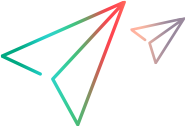Developer license (add-on)
Developer licenses can be installed in an Enterprise or Pro Edition environment for developer team members. These users have access to the specific areas of ValueEdge and ALM Octane that are relevant to their needs.
Developer license overview
The Developer license enables backlog management, defect management, DevOps pipeline management, and manual testing execution. The Developer license is a named license that is added on top of a core Pro or Enterprise license. For more details about the core license editions, see ALM Octane editions.
The Developer license supports the Named license model only, and should be assigned with users.
Developer license capabilities
A developer license provides you with the following ValueEdge and ALM Octane capabilities:
| Area | Capability |
|---|---|
| Team Backlog |
Team-level Agile management:
|
| DevOps Pipeline Management |
|
| My Work | Expanded collaboration with team members |
| Integrated development environments | Access to backlog |
Work with a Developer license
The following guidelines apply to Developer licenses:
-
Entities created or modified by a user with a Developer license can link to any entity in ValueEdge and ALM Octane, including those which a Dev user cannot modify (for example epics or requirements).
-
Each named user has one license type assignment (Core or Developer) at the site level for on-premises, and at the space level for SaaS.
-
The Developer license is not a role, but a license type. In addition to assigning a Developer license to a user, you also need to assign a role to the user.
Assigning licenses to users
License assignment is per site level for on-premises, and per tenant level for SaaS.
On-Premises: For details on managing Developer licenses, see Assign Developer licenses.
SaaS: After a Developer license is installed for a tenant on top of a Pro or Enterprise license, the tenant admin needs to assign a Developer license to specific users.
If the user is new, assign the Developer license at user creation.
In Settings > Spaces > Users, the License type column shows whether existing users are assigned a Core or Developer license.
-
To assign a Developer license to a user, or to restore their Core license, click Core/Dev in the user's License Type column and modify as needed.
-
You can switch a user from Dev to Core and vice versa at any time.
-
Deactivating a user will release their license even if the license is still assigned.
Note: The right pane shows usage data.
Developer licenses are always named, so they do not impact allocation or usage of concurrent licenses. If a Dev user opens a session, they do not impact the concurrent usage.
 See also:
See also: