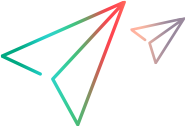ALM Octane modules
ALM Octane is divided into modules, which enable you to perform the following:
| Module | Functionality |
|---|---|
|
Requirements |
Create requirement documents providing high-level descriptions. You can link requirements to tests, providing you with coverage on each requirement. For details, see Requirement management. |
|
Backlog |
The backlog is a list of the items you are handling during product development. For each release you define the backlog, which includes epics, features, user stories, quality stories, and defects and their tests. For details, see Backlog management. |
|
Team Backlog |
Manage the team backlog by assigning items to teams, designating specific team members to perform the work, and tracking progress of the team. For details, see Manage the team backlog. |
|
Quality |
Analyze and track the quality of the product with end-to-end testing, cross-feature functionality testing, and regression tests. For details, see Quality management. |
|
Pipelines |
Track the status of builds and test runs included in pipeline runs, and analyze build failures. For details, see CI Pipelines. |
|
Release Management |
The Release Management module contains the following:
|
|
My Work |
Quickly view the work assigned or related to you. For details, see The My Work area. |
|
Dashboard |
Use the ALM Octane charts and graphs to analyze quality in context. For details, see ALM Octane dashboard. |
|
Issues |
The Issues module contains the following:
|