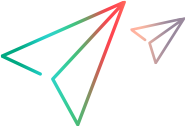Backlog management
The Backlog and Team Backlog modules help you manage product development, rank development items, and plan development cycles.
Backlog module overview
The backlog is a list of items to handle during product development. In ALM Octane, you manage the backlog in the Backlog module.
The Backlog module contains:
-
The tree with the hierarchy of epics and features, regardless of release.
-
A grid with separate tabs for Epics, Features, Backlog Items, and tests. The items displayed in the grid update based on the item selected in the tree and any filters:
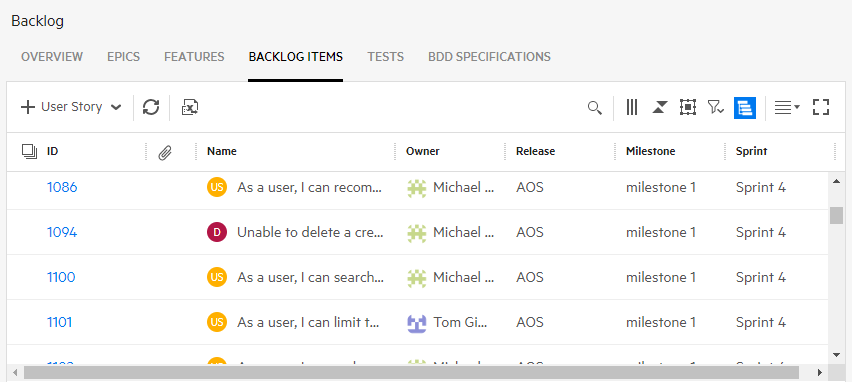
The Backlog module lets you:
-
Create epics and features, user stories, or quality stories. For details, see Backlog items.
-
Open defects for problems encountered during development, testing, or application deployment
-
Rank items and plan development cycles
-
Add tests to epics, features, user and quality stories, or defects
- Track release and sprint development progress
- Add BDD (Behavior-Driven development) specifications. For details, see Create BDD specifications.
The ALM Octane Backlog cycle
As you work in the ValueEdge and ALM Octane Backlog, follow these work phases:
| Task | Description |
|---|---|
| Build the product backlog |
Add epics, features, user stories, quality stories, defects, and tests. When you complete or update the list, rank items. |
| Plan a release |
Assign features, user stories, quality stories, and defects to specific releases. Then, assign them to a sprint and a team. |
| Manage the team backlog |
Select specific team members to perform the work. While the team works, track progress of the team. |
| Work on your stories |
Locate items assigned to you, add tasks, and update your progress. |
| Create and run tests |
While working on your items, add tests to check that your development works as expected. |
| Track progress |
View progress throughout the Backlog module. |
| Assign items to application modules |
Assign items to application modules to help assess application quality. |
Backlog items
In ALM Octane, you manage the backlog in the Backlog module.
This section lists the items commonly used for creating an effective backlog for an Agile framework.
| Item | Description |
|---|---|
| Epic |
A container for a high-level requirement. Based on epics, managers can create features for an upcoming agile release train. In ALM Octane, epics are commonly used to represent a parent entity for features and user stories, focusing on one area of the product. For details, see Epic types. |
| Feature | A service that fulfills a stakeholder's needs. Each feature description should include its underlying benefit and acceptance criteria. Features can be split as necessary to be delivered by a single agile release train. In ALM Octane, features can be broken down into several user stories, as they are usually too big to be worked on directly. |
| User story | A descriptions of a part of the desired functionality, from the user's perspective. A common use is to create multiple user stories to cover a feature that may require software development in several areas. |
| Quality story | A child item of a feature that typically represents a work item for the developers on the agile team. This may be maintenance of tests, creation of new tests for new features, verification of the feature, or feature documentation. Assigning quality stories to quality engineers allows them to be a direct part of the agile backlog. |
| Task | The smallest unit used in scrum to track work. A task is meant to be completed by one person on the team. Typically, each user story or quality story will have multiple associated tasks. |
Using these entities, admins can create rules that ensure compliance with an Agile framework. For example, you can define a rule that requires all Quality Story entities to be complete before a feature can be moved to Done. For details, see Design business rules.
Tip: ALM Octane's board view lets you see the progress of the backlog items using swim lanes. For details see Use the board view.
 See also:
See also: