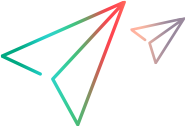Item attributes
This table describes the attributes that most items in ALM Octane have in common. The attributes are listed in alphabetical order.
| Property | Description |
|---|---|
| Details |
The Details tab includes the basic information regarding the item, such as the owner, description, planning, and creation date. The Description area, similar to other memo areas, contain s a full editor. When you click in the text area, a popup toolbar shows the formatting options, such as bold, italic, lists, indents, and table manipulation. You can also add participant to the conversion. Expand the groups to see additional options.
|
| History |
View an audit trail of changes to ALM Octane items. Note:
|
| IDs |
ALM Octane assigns each item a unique identifier (ID) as it creates the item. The ID's role is to serve as a unique item identifier. The ID numbers do not indicate the order in which entities were created. ALM Octane holds a sequence of unique IDs to pick from when creating new entities in a shared space. When creating entities in different workspaces of the same shared space, the unique IDs are spread between the workspaces. |
| Relations |
The Relations tab allows you to define connections between the selected item and any other workspace item. ALM Octane creates some relations automatically, such as the links between a test and its runs, or a test and defects detected during its run. |






 (you may need to expand a group). The default supported protocols for links are http;https;td;testdirector;mailto. To allow other protocols, admins must add them to the
(you may need to expand a group). The default supported protocols for links are http;https;td;testdirector;mailto. To allow other protocols, admins must add them to the  and choose #. Add prefix "w" for work item, "s" for user story, "e" for epic, "f" for feature, "d" for defect, "t" for task, and "r" for requirement. For example, #dtest searches for the string "test" in the existing defects.
and choose #. Add prefix "w" for work item, "s" for user story, "e" for epic, "f" for feature, "d" for defect, "t" for task, and "r" for requirement. For example, #dtest searches for the string "test" in the existing defects.