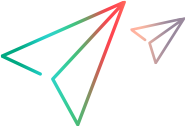What's new in 15.1.60
The following new features and enhancements are introduced in the ALM Octane 15.1.60 release.
SaaS: This topic aggregates all the new features included in this and the previous updates.
Release highlights
Following are highlights of the release:
- Release processes
- Cross milestones
- Flat Runs grid
- Document reports: Free-text sections and run steps
- JBehave support for Gherkin and BDD tests
- Cross fields in grids
Release processes
With release processes, you can define, execute, and track release- and quality-related activities. For details, see Create a release process.
Cross milestones
You can now create milestones that are not associated with a release. For details, see Define milestones.
Backlog
The following backlog enhancements are now available:
| Assign a milestone to an epic | Now you can assign existing and new epic entities to a specific milestone. |
| Display cross fields in grids | Add more information to your grids with cross fields. For example, in the Features grid, add a column displaying the end date of the feature’s release. For details, see Refine your display. |
| Import and export |
The following import and export enhancements are available:
|
Dashboard and Document Reports
The following enhancements are now available in the dashboard and document reports:
| Area | Enhancement |
|---|---|
| Free text section | You can now add a Custom section of free text to document reports. The section can also contain, links, tables, and other rich formatting. For details, see Document reports. |
| Include run steps | You can now include run steps in the following report sections: Test Run History (manual) and Last Test Runs. |
| Draft runs | Draft runs are now filtered out by default in the following widgets: Test run history (manual) and Test run history (suites). If you want to include draft runs in the widget, change the Draft run filter to No. |
Quality
The following quality enhancements are available:
-
On-premises only: A new Runs tab in the Quality module provides a unified grid of runs across all tests, both planned and executed. You can filter the grid as you like and do bulk updates on runs across different tests.
Caution: By default, the grid is available only to workspace admins. If filters are not properly defined and result in a huge number of matching runs, usage of the Runs tab may lead to performance problems to all users. We therefore recommend allowing access to this tab to only a limited number of users.
-
Via the test suite's History tab, you can now see which tests were added or removed and when it occurred.
-
Business impact. You can now assign a Business impact level to your application modules. The field is required for all new application modules. Use the Business impact level to direct QA teams to focus on areas where there is critical business impact.
-
Support for the JBehave framework. You can now automate your Gherkin tests and BDD scenarios with JBehave and collect test results in ALM Octane.
-
You can now add the same automated or Gherkin test multiple times to the same suite or suite run. This enables you, for example, to test on different environments or with different parameters.
-
Test type can now be defined at the run level. Example: If you run an end-to-end test as part of a regression cycle, you can set the run's test type to "Regression".
-
A new indicator in Gherkin automated reports shows when a failed step is not a validation step. When this occurs, you will see a red triangle on the left side of the step description.
Integrations
The following integrations enhancements are available:
-
You can now drill down directly from automated UFT One tests, to the corresponding test in the SCM repository. For details, see Link from ALM Octane to a UFT One automated test.
-
You can now use execution parameters in UFT One tests, with Jenkins plugin 6.5 and later. For details, see Use custom execution parameters.
-
Azure integration support. The ALM Octane Integration Extension (technical preview) that previously supported Azure DevOps Services, now also supports Azure DevOps Server 2019 and later.
Licenses
The following updates are available:
-
The Developer license is now available on SaaS tenants. Team members who use a Developer license have access to the particular areas of ALM Octane that are relevant to developers. For details, see Developer license (add-on).
-
The Teams system list is deprecated and should not be used. If you need a UDF for a list of teams, create a UDF of type Team that points to all available teams defined for the workspace.
Administration
Elasticsearch backups. In the next on-premises release, we will start saving various ALM Octane data including Audit history in the Elasticsearch database. We strongly recommend that you make sure to regularly back up your Elasticsearch indexes, in addition to backing up your Oracle database. In the event that your Elasticsearch fails, you will lose important data such as Audit history, if you are not performing regular Elasticsearch backups.
Help Center Share button
The Help Center toolbar now includes a new Share page button  :
:
- You can share help topics on Facebook, Twitter, LinkedIn, or by email.
- You can also copy the topic link to the clipboard and paste it in other applications.
 See also:
See also: