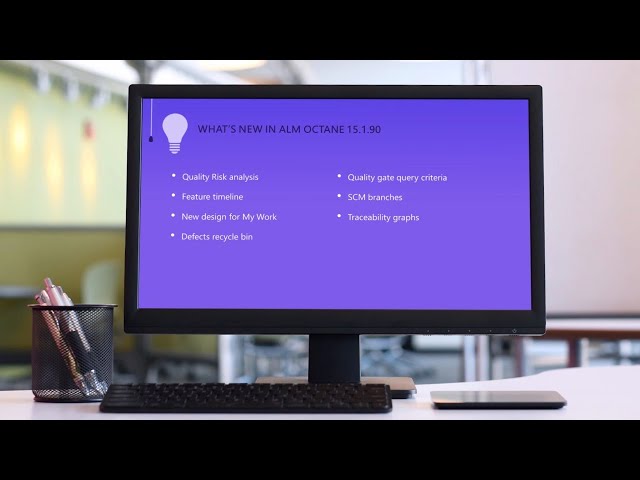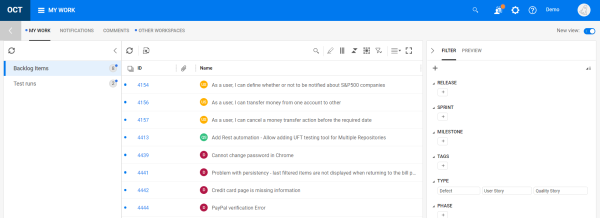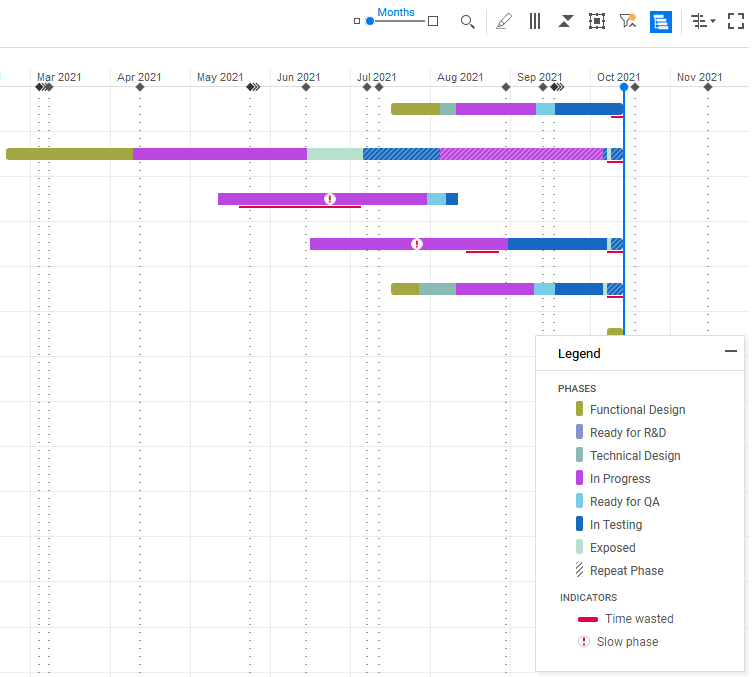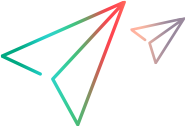What's new in 15.1.90
The following new features and enhancements are introduced in the ALM Octane 15.1.90 release.
SaaS: For the most recent SaaS updates, see What's New in ValueEdge.
Release highlights
Following are highlights of the release:
-
Quality Risk analysis to identify high-risk areas. See Quality
- Graphical feature timelines. See Backlog and Requirements.
- My Work redesign. See My Work.
- Defects recycle bin. See Backlog and Requirements.
- Quality gate query criteria. See Release processes.
- Visibility into SCM branches. See Pipelines.
- New traceability widget. See Dashboard.
What's New video
My Work
The My Work area has been fully redesigned. It now provides you with the full array of ALM Octane capabilities. My Work now uses the standard ALM Octane grid view, enabling you to perform regular actions such as filtering, grouping, sorting, adding columns, and bulk updates.
The new view is enabled by default. You can use a toggle to switch to the old view if needed.
For details, see The My Work area.
Backlog and Requirements
The following backlog enhancements are now available:
| Enhancement | Details |
|---|---|
| Features timeline |
Track your feature progress with new feature timelines. A new Grid Timeline view in the Features tab displays color-coded bars for each feature, illustrating the feature's progress over the release timeline. Each feature is represented by a colored bar indicating its current phase. The bars are positioned according to the feature's start time and target milestone.
For details, see Analyze the release. |
| Defects recycle bin |
Defects that you delete are now placed in a recycle bin. You can restore defects from the recycle bin to the workspace. For details, see Restore or delete defects from the recycle bin. |
| Requirement description versions |
You can now save changes to requirement descriptions as a version, and then compare changes between versions. For details, see Requirement management. |
| Import tasks | You can now import tasks from an Excel file. For details, see Import from Excel. |
Quality
The following quality enhancements are available:
| Enhancement | Details |
|---|---|
| Quality risk analysis | ALM Octane now includes quality risk insights that indicate which areas in your product are at high risk and may require further testing. Application modules are assigned quality risk scores that allow you to identify the problematic areas. For details, see Quality risk analytics. |
| Test coverage for a specific work item |
For manual and automated runs, you can customize test runs to cover specific work items, such as epics, features, and defects. For details, see Test specific backlog items. |
| Copy tests across workspaces | You can now copy manual and Gherkin tests from one workspace to another. For details, see Copy or move items to another workspace. |
| Manual runner timer | You can now measure the duration of manual or Gherkin test runs automatically. The timer starts when the Manual Runner window is launched, and stops when the Manual Runner window is closed. For details, see Test execution. |
| Test suite history | The History tab for test suites now includes logs on reordering tests in a test suite. This is in addition to the logs on adding and removing tests in the test suite. |
| Link to custom run reports |
If you use custom test run reports, you can now define a URL pattern in your job configuration or test runner, pointing to the report location. Automated test run results in ALM Octane will include a link to the custom report as defined by the URL pattern. For details, see the step "Test Run Reports" in Define test and test run information. |
| Environment value passed to test runner | In the test execution framework, the environment value is now passed to the test runner job for multiple automated runs with the same environment. |
Pipelines
The following pipeline enhancements are available:
| Area | Enhancement |
|---|---|
| SCM Branches |
|
| Run automated tests on any host | If you don't have a dedicated CI server, and you only need a lightweight CI to be used primarily for triggering UFT One test runs from ALM Octane, you can use the new Minimal Jenkins Installation for ALM Octane. For details, see Before you set up the integration. |
Dashboard
A new powerful widget reflects relationships between a selected primary entity and a secondary entity. For example, you can see all of your team’s features and the defects that cover them.
For details and more examples, see ALM Octane dashboard.
Release processes
The following enhancements are now available in release processes:
| Area | Enhancement |
|---|---|
| Query criteria |
In addition to user-input criteria, you can now define query criteria in quality gates. You define a rule that checks whether the number of items within a given scope meets a specified condition. ALM Octane automatically evaluates the criterion, and passes or fails the criterion accordingly. For details, see Define quality gates. |
| Dashboard widgets |
You can create dashboard summary widgets based on processes. You can filter and group the processes based on attributes of the current stage (cross filtering and cross grouping). For example, show all active processes with CurrentStage.Type = 'Testing'. You can also cross filter the release processes grid based on attributes of the current stage. |
Usability
The following usability enhancements are now available:
| Enhancement | Details |
|---|---|
| New rich-text editor | A new rich-text editor is now used in memo fields and comments. The editor has an improved user interface and several additional capabilities. |
| Quick reply | Quick reply on comments is now supported on mobile devices. For details, see Comment on items. |
| Import tags | You can now import items from Excel that contain new tags. The new tags are added to the list of available tags in ValueEdge and ALM Octane. |
Administration
The following administration updates are now applied:
| Enhancement | Details |
|---|---|
| Export and import spaces enhancement | When exporting and importing a space's data, you can now include Elasticsearch data such as history, trends, and audit information. For details, see Export and import spaces. |
| Uninstall licenses | The site admin can now uninstall license files. For details, see Manage licenses. |
| Hardened HTTPS | Your on-premises environment working with HTTPS is now further reinforced: If ValueEdge and ALM Octane is defined in octane.conf > app-url as using HTTPS protocol, users trying to access ALM Octane with HTTP will now be blocked. |
| Upgrade troubleshooting | If you are upgrading to version 16.0.100-16.0.400, review the section "Troubleshooting HTTPS filtering" in the Linux Upgrade Guide or Windows Upgrade Guide. |
Attachments
The following changes and enhancements now apply to attachments:
- You can now paste images into comments. The images are saved as attachments of the item. For example, if you paste an image in a defect's comment, the image is added to the defect's attachments. For details, see Attachments.
-
In the past, images that you embedded in memo fields via REST API were saved to the database as base64 strings, as part of the memo field entries. You could embed any number of images to any memo field.
Now, images that you embed in memo fields via REST API are handled the same way as images pasted in the UI: The images are converted to image files. The files are saved in the file repository and referenced from the selected memo field.
The same rules that govern uploading attachments via the UI now apply to images posted via REST API.
For details, see Embedded images.
Supported platforms
Following are changes to supported platforms:
- ALM Octane 15.1.90 supports Elasticsearch version 7.9.1. If you are using an earlier version of Elasticsearch, you must upgrade to 7.9.1. For details on supported platforms, see Support Matrix.
- ALM Octane now integrates with the PulseUno CI. For details on supported functionality, see Functionality supported by CI integrations. For details on configuring PulseUno, see Integrate with external request providers.
External actions
You can now do the following with external actions:
- Host external actions in ALM Octane.
- Establish trust to another server that hosts external actions using CORS.
For details, see Create external actions.
Miscellaneous
The following miscellaneous updates are included in this release:
- The Access granted field is renamed Data access categories.
- The Assign to Users business rule action is renamed Add to stakeholder's My Work area.
-
The Comment on behalf permission is used to identify comments by users when using the API key to import. The permission is intended for integrations only, and should not be used for any other purpose. The permission has moved under a new Integrations heading.
 See also:
See also: