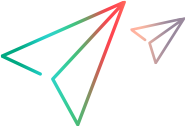Best practices for ALM Octane maintenance
To maintain uninterrupted operations, we recommend you follow the following best practices for the ALM Octane production environment.
Overview
These best practices help maintain the following main components that are necessary for proper functioning of ALM Octane:
-
The ALM Octane application server
-
The Elasticsearch server
-
The database server
Periodic maintenance
Periodic maintenance includes upgrading to new versions of the product, including patches. This involves:
-
Downloading the appropriate version build from Micro Focus Software Self-service Online.
-
Deploying the package.
-
Performing database upgrade steps.
Before upgrading to a new build or patch, make sure to:
-
Back up the database.
-
Back up (meaning, take a snapshot of) the Elasticsearch index.
-
Back up the ALM Octane repository file system.
-
Back up the ALM Octane configuration files located in <Repository folder>/conf/octane.conf.
For details on backing up, see Best practices for backing up ALM Octane data.
For details on upgrading, see the ALM Octane Upgrade Guide.
Disaster recovery
ALM Octane can be deployed in a cluster to allow for uninterrupted operation. In fact, each component can be scaled out:
-
Database and Elasticsearch, according to vendor instructions.
-
ALM Octane cluster guidelines can be found in the ALM Octane Installation Guide.
Having backup procedures in place allows for data integrity and completeness.
In addition, ALM Octane does not lose data at a time of crash, because data is kept in database. All asynchronous jobs are persistent.
 See also:
See also: