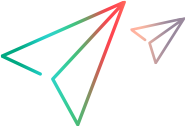Working with API access keys (technical preview)
You can create and manage API access keys using the REST API.
Create API Access key
The following example creates a new API Access key:
POST /api/shared_spaces/1001/api_accesses?fields=client_id
Body:
{
"data": [
{
"client_secret": "9011@83sd!f1042ds+f19fg86M",
"name": "myKey03",
"expiration": "2021-08-24T00:00:00Z",
"workspace_roles": {
"data": [
{
"type": "workspace_role",
"id": "1028"
},
{
"type": "workspace_role",
"id": "1009"
}
]
}
}
]
}
The following table describes the arguments used in the above example.
| Argument | Description |
|---|---|
| client_secret |
The API key password, generated and saved by the user. Should contain characters from at least three of the following categories: an upper-case letter, a lower-case letter, a digit, and a special character. Its length should range from 10 to 30 characters. |
|
name |
The name of the key. It will be part of the API key client_id. For details, see the response below. |
| expiration |
The API key's expiration date (optional). |
| workspace_role | The role assigned to the workspace. For details, see Workspace role queries. |
Response:
{
"total_count": 1,
"data": [
{
"type": "api_access",
"id": "1003",
"client_id": "myKey03_l2j4391xlw0k2ipwx5ejmdor8",
"is_valid": true
}
],
"exceeds_total_count": false
}
Workspace role queries
This section describes how to find a specific workspace role.
Method 1
Perform a query by workspace using the following format:
GET /api/shared_spaces/<workspace_id>/workspace_roles?fields=role&query="(workspace={id=<role_id>})"
For example:
GET /api/shared_spaces/1001/workspace_roles?fields=role&query="(workspace={id=1002})"
Response:
{
"total_count": 11,
"data": [
{
"type": "workspace_role",
"id": "1027",
"role": {
"type": "role",
"id": "1002",
"logical_name": "role.workspace.ci_cd_agent.configure",
"name": "CI/CD Integration"
}
},
{
"type": "workspace_role",
"id": "1028",
"role": {
"type": "role",
"id": "1005",
"logical_name": "role.workspace.devops.admin",
"name": "DevOps Admin"
}
},
.
.
.
.
{
"type": "workspace_role",
"id": "1037",
"role": {
"type": "role",
"id": "1007",
"logical_name": "role.workspace.admin",
"name": "Workspace Admin"
}
}
],
"exceeds_total_count": false
}
Method 2
Perform a two-step query. First, get the roles:
GET /api/shared_spaces/<workspace_id>/roles
For example:
GET /api/shared_spaces/1001/roles
Response:
{
"total_count": 15,
"data": [
{
"type": "role",
"logical_name": "role.shared.space.admin",
"based_on_system": null,
"last_modified": "2021-04-28T11:29:44Z",
"workspace_id": 1001,
"id": "1015",
"is_system": true,
"name": "Space Admin",
"version_stamp": 1,
"creation_time": "2021-04-28T11:29:44Z"
},
.
.
.
.
{
"type": "role",
"logical_name": "role.workspace.admin",
"based_on_system": null,
"last_modified": "2021-04-28T11:29:44Z",
"workspace_id": 1001,
"id": "1007",
"is_system": true,
"name": "Workspace Admin",
"version_stamp": 1,
"creation_time": "2021-04-28T11:29:44Z"
}
],
"exceeds_total_count": false
}
Then, query the workspace_roles by role and workspace. For example:
GET /api/shared_spaces/1001/workspace_roles?fields=role&query="(role={id=1007};workspace={id=1003})"
{
"total_count": 1,
"data": [
{
"type": "workspace_role",
"id": "1037",
"role": {
"type": "role",
"id": "1007",
"logical_name": "role.workspace.admin",
"name": "Workspace Admin"
}
}
],
"exceeds_total_count": false
}
Shared space admin role query
This section describes how to find a specific shared space role.
For a shared space admin role, search only by role. For example:
GET /api/shared_spaces/1001/workspace_roles?fields=role&query="(role={id=1015})"
Response:
{
"total_count": 1,
"data": [
{
"type": "workspace_role",
"id": "1009",
"role": {
"type": "role",
"id": "1015",
"logical_name": "role.shared.space.admin",
"name": "Space Admin"
}
}
],
"exceeds_total_count": false
}
Revoke an API Access key
To revoke an API access key, use the following format:
PUT /api/shared_spaces/<workspace_id>/api_accesses/<data_id>
For example:
PUT /api/shared_spaces/1001/api_accesses/1003
Body:
{
"is_valid": false
}
Regenerate an API Access key
To regenerate an API access key, use the following format:
PUT /api/shared_spaces/<ws_id>/api_accesses/<data_id>?fields=<field_name>
For example:
PUT /api/shared_spaces/1001/api_accesses/1003?fields=client_id
Body:
{
"is_valid": true,
"client_secret": "kj@s$dfS124GDd35"
}
Response:
{
"type": "api_access",
"id": "1003",
"client_id": "myKey03_l2j4391xlw0k2ipwx5ejmdor8",
"is_valid": true
}
A new client_secret is generated and should be saved by the user. The previous client_id is kept.
 See also:
See also: