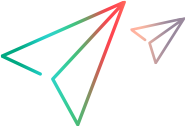Using exception files for manual database changes
This topic provides instructions for defining exception files. Use exception files if the organization's DBA added objects to database schemas, such as tables, indexes, stored procedures, columns, or other objects.
Overview
Exception files instruct ALM Octane to ignore any errors issued because of manual additions to the database schema. These errors would typically stop the installation or upgrade process.
You can use exception files to ignore errors for extra tables, views, columns, and sequences. For any other problem, consult with your database administrator.
Caution: Using the exception file to ignore errors for objects that are added manually to the schema may compromise stability and the validity of the database user schema.
You can use the exception files during a new ALM Octane installation, when upgrading, and when creating a space.
Define exception files
Define exception files before installation, before upgrading, or before you create the new spaces.
To define exception files:
-
Copy both of the mqm_exception.xml files from the ALM Octane installation directories. You can rename them.
-
Locate the MQM_EXCEPTIONS part of the file.
<MQM_EXCEPTIONS> <exceptions> <declaration> <!--<object pattern="TABLE_1_EXAMPLE" type="missing" />--> <!--<object pattern=" TABLE_1_EXAMPLE" type="extra" />--> </declaration> </exceptions> </MQM_EXCEPTIONS> -
Change the <declaration> to one of the following. Add as many declarations as you need.
-
TableMissing
-
ViewMissing
-
ColumnMissing
-
ConstraintMissing
-
IndexMissing
-
PartitionFunctionMissing
-
PartitionSchemeMissing
-
ProcedureMissing
-
SequenceMissing
-
TriggerMissing
-
-
For each object pattern, you can specify one of the following types:
missing The object is needed but is missing. extra The object is extra because it was created after ALM Octane installation or before upgrading.
-
For an extra table:
<TableMissing> <object pattern="MY_Table" type="extra"/> </TableMissing> -
For an extra view:
<ViewMissing> <object pattern="MY_VIEW" type="extra"/> </ViewMissing>
-
For an extra column:
<ColumnMissing> <object pattern="MY_COLUMN" type="extra"/> </ColumnMissing>
-
For an extra sequence:
<SequenceMissing> <object pattern="MY_SEQUENCE" type="extra"/> </SequenceMissing>
Set up use of the exception file
This topic explains how to use the exception file when installing ALM Octane or when creating a new space.
Use of the exception files during first-time installation
You can use exception files when installing ALM Octane using existing schemas/databases instead of having ALM Octane create new schemas for you. This is the FILL_EXISTING installation option and it is set in the octane.conf file.
-
During installation, when configuring the /opt/conf/octane.conf file in the configuration folder, add these two settings using an editor:
MqmExceptionsSiteAdminPath The exception file for the site.
/opt/tmp/site/mqm_exceptions.xml.
MqmExceptionsSharedSpacePath The exception file for the default space.
/opt/tmp/shared_space/mqm_exceptions.xml
-
Continue installing.
-
After the installation, check that the ALM Octane Server is up and that you have proper access to the site and the default space.
Use of the exception files when upgrading
You can use exception files when upgrading ALM Octane.
After installation, the exception files are copied to the repository folder. So when upgrading, modify the copies of the exception files in the repository folder instead of the files in the configuration folder.
-
During the upgrade, when configuring the octane.conf file in the repository folder, add or modify these two settings using an editor:
The exception file for the site /opt/octane/repo/storage/schema/maintenance/exceptions/site_admin/mqm_exception.xml
The exception file for the new space /opt/octane/repo/storage/schema/maintenance/exceptions/shared_space/mqm_exception.xml
-
Continue upgrading.
-
After the upgrade, check that the ALM Octane Server is up and that you have proper access to the site and the default space.
Use of the exception files when creating a space
ALM Octane processes the exception files also when adding new spaces.
After installation, the exception files are copied to the repository folder.
Before adding a new space, modify the copies of the exception files in the repository folder instead of the files in the configuration folder.
-
Add exceptions as necessary to the exception files using an editor:
The exception file for the site /opt/octane/repo/storage/schema/maintenance/exceptions/site_admin/mqm_exception.xml
The exception file for the new space /opt/octane/repo/storage/schema/maintenance/exceptions/shared_space/mqm_exception.xml
-
In ALM Octane Settings area, add the space using an existing schema. For details, see Create spaces for a site in the ALM Octane Help Center.
-
Check that you have proper access to the space.
 See also:
See also: