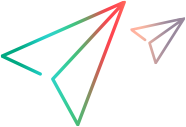Follow items
Receive notifications for items that you are following and whenever you are mentioned in a comment.
Make sure that you enabled email notifications. For details, see User preferences.
Follow an item
Follow items to receive notifications whenever the item is updated. You can follow a specific item or multiple items.
These are the items that you can follow: Features, backlog items, tasks, tests, requirements.
Tip: You can use the Followed by me filter option in any grid to see only items that you are following or not following.
To follow a specific item:
-
Open an item to view its details.
- In the toolbar, click the Follow button.
- To make your notification selections the default for all followed items, click Save as default.
To follow multiple items:
-
Click the tab for the item type that you want to multi-select.
For example, click Backlog Items under a feature.
- If there is more than one item, select the checkbox on the right side of the items that you want to follow.
- Right-click on the screen to display the context menu, and then click Follow.
Configure notifications
You can configure which changes you get notified on.
To configure notifications:
- Follow an item.
- Click the Follow button for that item, and select the notification options.