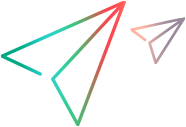Work with tags
You can use API resources to work with ALM Octane user tag entities.
Overview
Tags are user-defined identifiers. You do not specify a value for a tag. Instead, use tags like a label or a flag on an item.
Use the ID field of the user_tag entity to apply the tag to another entity.
GET: Read tags
To see all tags:
GET .../api/shared_spaces/<space_id>/workspaces/<workspace_id>/user_tags
To see the first 200 tags in name order, by name only.
GET .../api/shared_spaces/<space_id>/workspaces/<workspace_id>/user_tags?fields=name&limit=200&order_by=name
POST: Create a tag
We create test suites using the user_tags resource collection.
To create a tag:
This example creates a tag named CustomerCommitment.
POST .../api/shared_spaces/<space_id>/workspaces/<workspace_id>/user_tags
{"data":[ {"name":"CustomerCommitment"
}
]
}
PUT: Apply tags to an entity
We apply tags to an entity using the tag's ID field.
To apply a tag to an existing test:
This example applies a tag named CustomerCommitment to test 1234. The ID of the CustomerCommitment user tag is 1111.
PUT .../api/shared_spaces/<space_id>/workspaces/<workspace_id>/tests/1234
{ "user_tags":{"data":[
{ "type":"user_tag","id":"1111"
}
]
},
"id":"1234",
"client_lock_stamp":1
}
 See also:
See also: