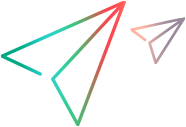Analyze the release
Use an assortment of tools to track the release progress and analyze its quality.
| Tools | Description |
|---|---|
| Grid Timeline view |
The grid timeline view helps you gain increased visibility of a release by displaying work item phases in a Gantt chart. The timeline also displays waste time, and helps you track repeated and slow phases. For details, see Timeline view. |
| Summary widgets |
Use the summary widgets to monitor your release progress and quality. For details, see Track release progress. |
|
Grid columns |
Add the following columns to your work items' grid:
|
 See also:
See also: