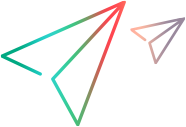Download Help Center
The ALM Octane Help Center provides you with comprehensive user assistance. We recommend that you use the online version of the Help Center for the most recent updates available. If your organization has restrictions that prevent you from using the online Help Center, switch to the local mode, and save the Help Center files locally on your ALM Octane server.
Access the local help by default
For users to access the Help Center locally, site admins can do the following:
-
Stop the ALM Octane server on the ALM Octane machine.
-
Download the help package octane-help.zip.
Note: For earlier versions, see Earlier Help Center Versions.
Extract to the following location on the ALM Octane server:
Operating system Path Default path Linux <install_dir>/webapps/root/Help/WebUI /opt/octane/webapps/root/Help/WebUI Windows <install_dir>Webapps\root\Help\WebUI C:\Program Files\octane\Webapps\root\Help\WebUI -
Start the ALM Octane server.
-
Open ALM Octane Settings and set the EXTERNAL_HELP_URL configuration parameter to false.
-
Restart the ALM Octane server.
Switch back to the Help Center on the cloud
For users to access the Help Center on the cloud, site admins can do the following:
-
Restart the ALM Octane server on the ALM Octane machine.
-
Open ALM Octane Settings and set the EXTERNAL_HELP_URL configuration parameter to true.
-
Restart the ALM Octane server.