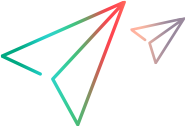Introducing ALM Octane
OpenText™ ALM Octane is a web-based application lifecycle management platform that enables teams to collaborate easily, manage the product delivery pipeline, and visualize the impact of changes.
Get started
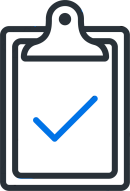
|
Before you begin To get started, learn about the ALM Octane lifecycle to gain a high-level picture of what you can do in ALM Octane. For details, see Product lifecycle. |

|
How do I use ALM Octane? To understand how to use ALM Octane, read about the common workflows. These describe how to use ALM Octane in your day-to-day work. For details, see Common flows. |

|
Let's go! When you're ready to begin, log in to ALM Octane and start working in the modules that are relevant for your needs. For details, see Modules. |
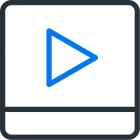
|
Video tutorials Familiarize yourself with key areas of ALM Octane with the library of video tutorials: Video gallery |

|
Tips & tricks View the UI tips and tricks community post for a list of useful tips and tricks. |

|
Migrate to ALM Octane Use automated tools to migrate your ALM/QC, Silk Central, and Jira projects to ALM Octane. For details, see Shift on OpenText Marketplace. |
|
|
Learn more For more insights on working with ALM Octane, resources, and case studies, see ALM Octane. |
Set up the environment

|
Initial setup Before users can work with ALM Octane, the admin needs to perform initial setup tasks. For details, see Space settings. |

|
Generate demo data To enable users to get familiar with ALM Octane, you can automatically generate demo data to use for experimentation. For details, see Create workspaces. |
Bookmark the Help Center

|
To ensure that you're always viewing the most up-to-date version of the Help Center, bookmark this link: https://admhelp.microfocus.com/octane To create a link that always points to the most recent version of a topic, replace the version number in the URL with 'latest'. For example:
|
 See also:
See also: